If you want to take the fight to the top positions in Google search results, you need to optimize every corner of your domain. The way to stand out in search results is to have a broad presence in featured snippets, or extended results. How to do it
.Difference between rich snippet and featured snippet
. .Rich snippets
.Rich snippet is an expanded version of a single Google search result, enhanced, for example, with a photo and user ratings.
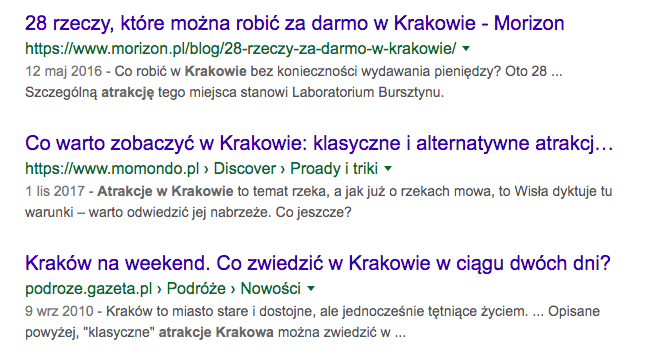
When you type a query into Google, you get a list of results. Each item in the list is a snippet (in English) or simply a result (in ours). It consists of: the title of the sub-page (meta title), its URL and a short description (meta description).
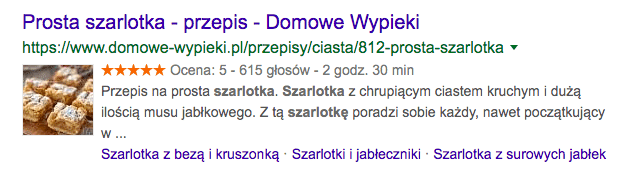
Rich snippet is a more extensive version of a regular result. The text displayed is longer, and additional features appear, such as photos or user ratings. These features are displayed based on the context of the information presented.
. .Featured snippets
. .Featured snippet is a type of augmented results that aims to providea clear answer to a user’s query directly on the search results page.
.For example, if you ask Google “what are lemmings”, you will get this result: 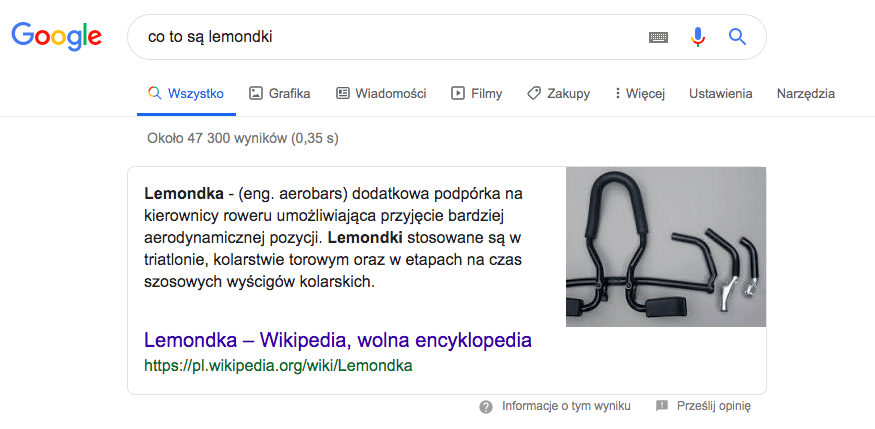 Featured snippets display above the organic search results. For this reason, they are sometimes referred to as position 0 , although they do not display above ads from Google Ads.
Featured snippets display above the organic search results. For this reason, they are sometimes referred to as position 0 , although they do not display above ads from Google Ads.
Google pulls responses to extended results from the first page of organic results. According to a study conducted by Artur Strzelecki based on data provided by Senuto, in as many as 48.88% of cases the response to featured snippets is pulled from the page displaying in the first position in the SERP.
What kind of extended results does Google display?
. .Featured snippets are divided into several types. Below you will find a brief description of each of them.
. .Paragraph/paragraph
. .Paragraph is the most popular type of extended results, as it accounts for almost 70% of all displayed snippets. As a rule, it is accompanied by a photo, which may come from another source (it is selected using a self-learning algorithm).
.Many extended results of this kind are taken directly from Wikipedia. The task of featured snippets in the form of text is to answer the user’s question in a quick and concise way. This way, he doesn’t have to look further, clicking through more sub-pages. 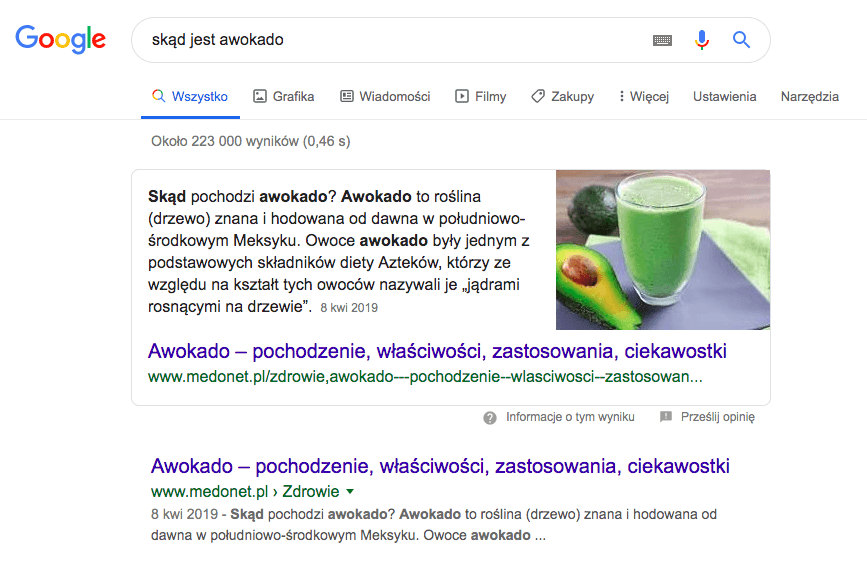 How to get featured snippets in paragraph form?
How to get featured snippets in paragraph form?
Place a short answer to a question under one of the article headings. It must cover one paragraph marked with the <p> tag. Fit the answer in max. 60 words (300 characters), as longer text will not be displayed in full.
.The answer you serve should be simple and concise. To the question “What is X? ” answer briefly “X is….” by placing the keyword at the very beginning of the definition. 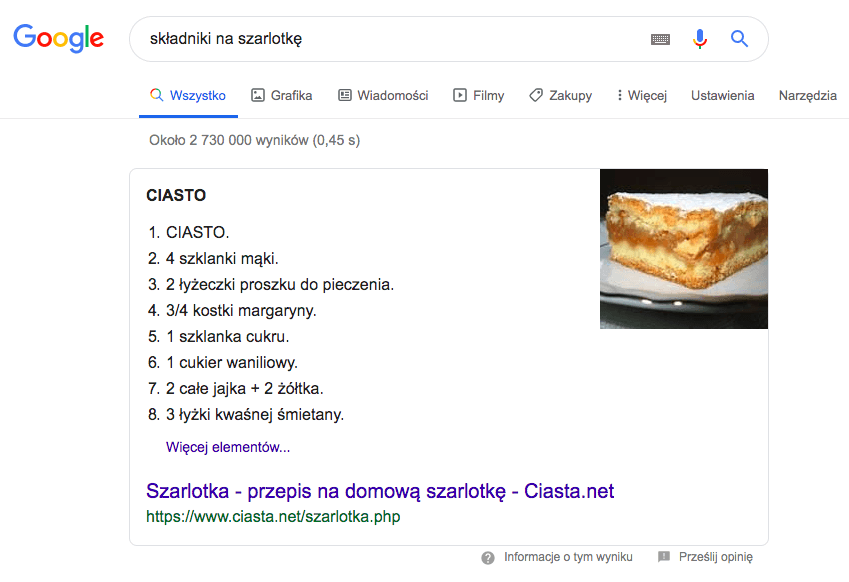 It turns out that as much as 28% of all extended results are lists. And we distinguish between two types of them: bulleted and numbered lists.
It turns out that as much as 28% of all extended results are lists. And we distinguish between two types of them: bulleted and numbered lists.
Lists displayed at position 0 often show the user step by step, for example, how to do something (example – kitchen recipes). Rarely, however, the snippet displayed by the search engine contains all the steps (or ingredients – as in the example above) of the described activity. Consequently, the user will often go to the page from which the result came.
.How to get to featured snippets in list form?
When preparing an article for a website, add a bulleted list with detailed answers to a question like “How to…”. Prepare yourself a list of questions that your customers often ask about the topic, and see if Google displays the answers to them in the expanded search results. If it doesn’t, you may be first. If it does, you have a chance to replace your competitors. Additionally, if you run a cooking blog, for example, enter the recipe tag in your structured data. When you publish a new recipe, Google will be able to better understand the meaning of your listing. Also, in your HTML code, use the tags <ol>, <ul>, <li>.
. .Tables
.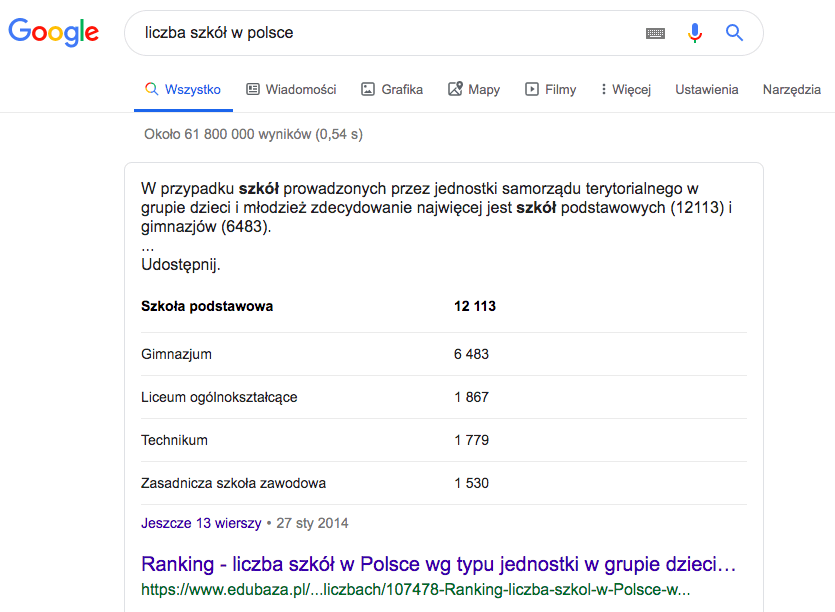 For better readability of the displayed information, Google organizes some of it in tables. Nearly 1.49% of all recommended snippets with an answer are tables. They usually show financial (exchange rates) and economic (e.g. GDP) data.
For better readability of the displayed information, Google organizes some of it in tables. Nearly 1.49% of all recommended snippets with an answer are tables. They usually show financial (exchange rates) and economic (e.g. GDP) data.
How to access featured snippet in the form of a table?
. .Add the <table> tag in the HTML code next to the text you want to include in the table. Interestingly, Google usually displays up to 4 rows from a table — for more results, the user will have to look at your site.
. .Graphics / Photo
.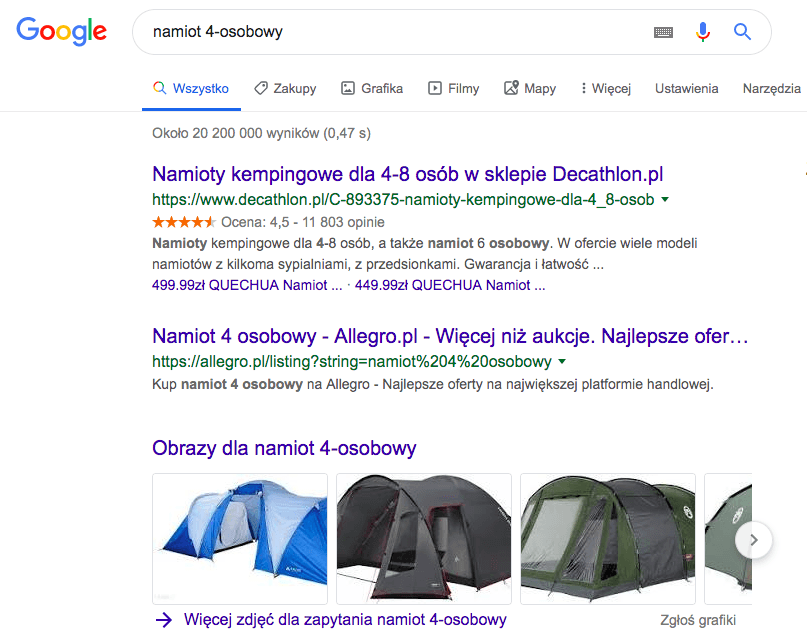 Users get Google augmented results in the form of images and pictures when they search for a specific product or place, for example. This means that this type of augmented results often translates into high conversion rates. Graphic’s snippet presence is also a great tool for online stores, among others.
Users get Google augmented results in the form of images and pictures when they search for a specific product or place, for example. This means that this type of augmented results often translates into high conversion rates. Graphic’s snippet presence is also a great tool for online stores, among others.
How to get featured snippet as a graphic?
.If you want a featured snippet in the extended results in the form of a graphic, make sure to properly optimize the images on the page – be sure to add the <alt> and <title> tags.
. .Video (YouTube)
.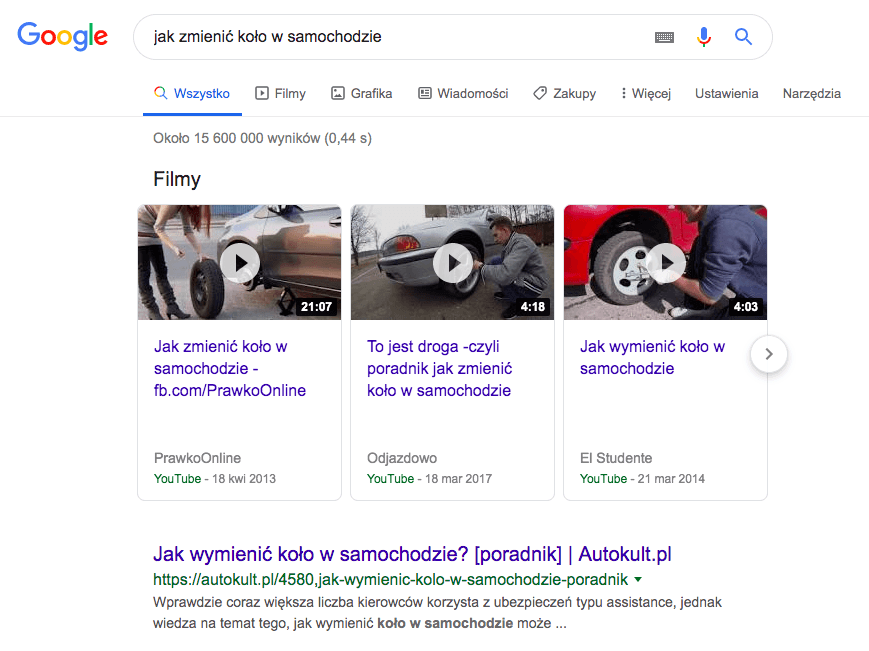 When Google determines that a video may be the best answer to a user’s query, it will display it above other results. Often, however, the video also appears in lower positions. Whether at the very top or slightly below, it’s worth taking advantage of this opportunity to expand your visibility in search results.
When Google determines that a video may be the best answer to a user’s query, it will display it above other results. Often, however, the video also appears in lower positions. Whether at the very top or slightly below, it’s worth taking advantage of this opportunity to expand your visibility in search results.
Videos featured in search results come from YouTube. So if you’re running an active channel there, it pays to fight for additional traffic by optimizing your video titles and descriptions accordingly. Indexing robots read video descriptions before deciding whether there is an answer to a user’s query.
.In Polish Google, videos in search results appear mainly in the fitness category, as well as next to reviews and phrases with song and movie titles.
. .Maps
.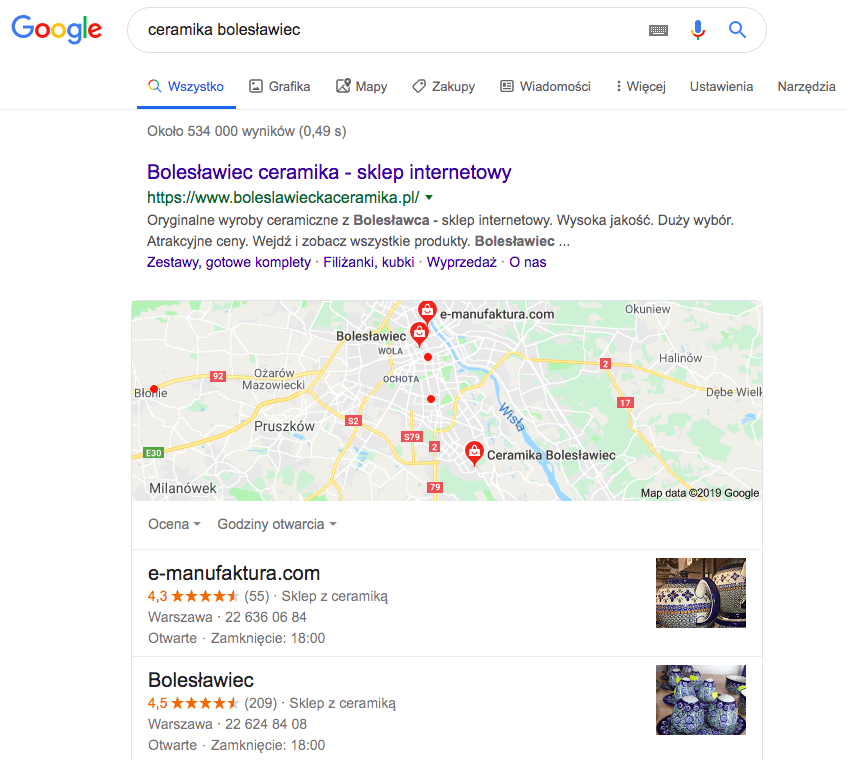 Maps as extended results is one of the most effective methods of reaching customers for local businesses. When you run a pizza restaurant, you want everyone who types “pizza” into a search engine in your area to be redirected to your website. After typing such a query into the search engine, the user will receive a map with the location of the nearest outlets. He doesn’t even have to open Google Maps specifically for this purpose. So you must be visible in Google Maps!
Maps as extended results is one of the most effective methods of reaching customers for local businesses. When you run a pizza restaurant, you want everyone who types “pizza” into a search engine in your area to be redirected to your website. After typing such a query into the search engine, the user will receive a map with the location of the nearest outlets. He doesn’t even have to open Google Maps specifically for this purpose. So you must be visible in Google Maps!
Additionally, if your website appears in the Maps snippet, your business card from Google My Business will also be displayed. It, in turn, shows user reviews, which have a direct impact on CTR.
.Add your business to Google Maps
. .To be listed in the extended results, you need to officially list your business on Google Maps. It’s a simple process, just head to this page and follow the directions.
.It’s also a good idea to provide all the information the platform asks you for on your Google Maps profile. Include the correct keyword phrases that users may type into Google. Also enter the local business tag in the structured data if you want to make sure you’re listed on the map.
Reviews
. .Let others evaluate the business you run. By giving customers the opportunity to share their opinions about you, you give Google a sign that your business is credible. This, in turn, increases your chances of being on the map in the extended results. So encourage customers who value your products or services to leave a rating on Google. From an SEO perspective, you need at least 5 ratings, but the more, the better!
.Please also remember to respond to reviews, especially negative ones.
.Google News
.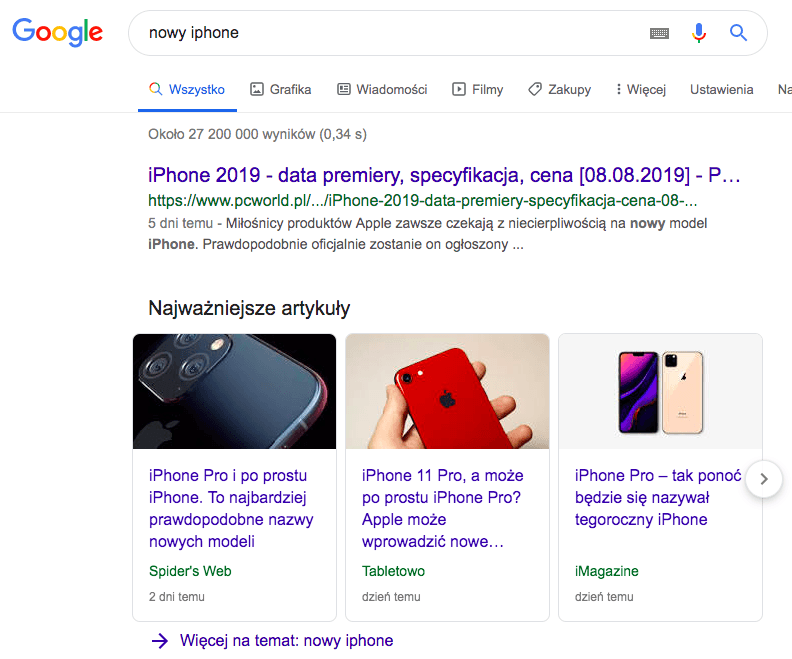 Google News is a great way to get traffic and build domain authority. Admittedly, not every business will benefit from a presence in these kinds of extended results, for example, most online stores won’t see a big increase in traffic from Google News, but any news portals and magazines will!
Google News is a great way to get traffic and build domain authority. Admittedly, not every business will benefit from a presence in these kinds of extended results, for example, most online stores won’t see a big increase in traffic from Google News, but any news portals and magazines will!
How to get Google News?
.Google News snippet can be accessed by general news portals (such as Onet, or WP) or by portals with news from a specific topic such as Autokult or Spidersweb. News must constitute a significant share of the total content published.
.Ranking factors for Google News include:
. .- news response time (the sooner your article appears from the event, the better) .
- frequency of publication .
- updating of articles (as the events described develop) .
- appropriate news title .
It is assumed that text written with Google News in mind should be no shorter than 80 words. Each entry should include the author’s name and a contact tab with editorial details. Also create a special Google News site map to speed up indexing robots.
.When you’ve put all the above tips into practice, submit your domain to the Google News Publisher Center.
. .Scientific articles
.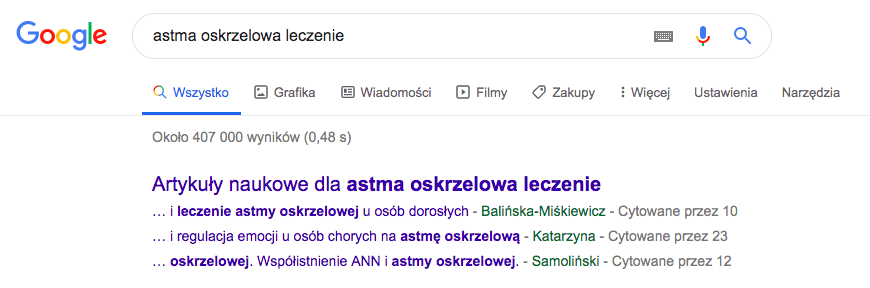 Publishing scientific articles in your industry is an interesting SEO strategy. To get into these results, you need to add your article to Google Scholar. There aren’t many companies that choose to publish serious academic articles. If you can afford it, give it a try!
Publishing scientific articles in your industry is an interesting SEO strategy. To get into these results, you need to add your article to Google Scholar. There aren’t many companies that choose to publish serious academic articles. If you can afford it, give it a try!
How to increase website traffic with snippets?
.Users searching for information using voice search on smartphones or via devices like Google Home receive only one result, usually an expanded one. This means that competing for the attention of this audience is a zero-sum game. If you are targeting an audience that searches for information primarily by voice, you need to learn to optimize your content for augmented results.
. .Presence in snippets has an obvious effect on increasing traffic to your site. If your site displays more information, it will automatically stand out in a crowd of competitors.
.Displaying yourself in extended results in the form of paragraphs or lists is an excellent way to get ahead of competitors ranking high in Google search results. Almost all of the extended results in this category come from sub-pages that already display in the top positions. This means that this category of extended results is a great tool to help protect the high position of a selected sub-page and rank more in search results.
. .Pages that get featured snippets get more traffic even from competitors ranking higher.
. .Extended results work differently from country to country
.When optimizing content for visibility in snippets, keep in mind that users from different countries see different expanded results. For example, there are many more in the US than in Poland. Importantly, for example, residents of different English-speaking countries also see different snippets.
. .If you want to preview search results for other markets, change the country in Google’s settings and see what users see in, say, the United Kingdom, the United States or Canada.
.Just because you show up in extended results in one country doesn’t mean you’ll definitely show up in them in other locations. This is the case even if you create content in English, for example, which is the official language in several different countries. Read also: Positioning for the UK market – how to go about it?
. .How to optimize your site for featured snippets?
As I wrote above, the sub-pages that display in the first few positions in search results are the main source from which robots draw information for extended results. So it’s important to get your site on the first page of search results if you want to fight for a presence in the extended results.
. .1. Find phrases in TOP
. .Prepare a list of key phrases for which your site is currently in the TOP10 search results. You’ll do this with Senuto Visibility Analytics.
.Add them to the project in Monitoring and make sure you also display in the snippets present with them.
. .I am attaching to you a detailed instruction on how to use the Enhanced Results report and in addition some tips how-to-monitor-service-positions-for-phrases.
. .2. Define the questions asked on Google
. .Questions for which Google displays extended results typically begin with: “how”, “what”, “what”, “when”, “why”, “how much”, “where” or “who”. In Senuto, find the queries that Google users are asking in connection with a given phrase. You can sort the resulting list of queries by the snippets that show up in the search results.
. . .3. Create or update content
. .Knowing the phrases for which your site does not yet show up in search results and the questions users have in the context of your chosen subject matter, start updating and creating content for publication on the site.
.Knowing the questions directed to the search engine, create content in which you answer them according to the guidelines I described above. The answers you offer must be substantive and, importantly, concise. Adjust the structured data so that the indexing robots are able to comprehend what you want to convey to the world. Put the question in the headline and the precise answer just below it.
. .Keep in mind that you can’t create extended results yourself. It’s up to Google to decide whether a given query deserves a snippet in search results. By optimizing properly, you can only suggest to the search engine that your content is what the user needs. On the other hand, you can also take over the featured snippets spot from your competitors. If you decide to fight for them, be sure to keep the same format – if the extended results next to a phrase are in list form, yours should be too.
.In your materials, use tables, lists, charts, step-by-step tutorials and images whenever possible. This will give Google more information from which to draw accurate answers to users’ questions.
.Read more about updatescontent in Patrick Augustowski’s article.
. .4. Important! If you’re working on visibility in snippets for specific phrases, add them to Monitoring in Senuto.
. .By adding the phrases to Monitoring, you will be able to continuously check the visibility of your service in specific snippets.
.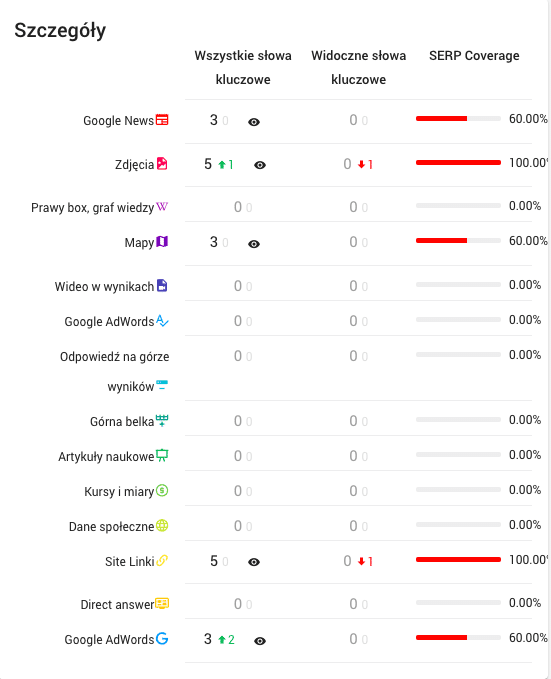
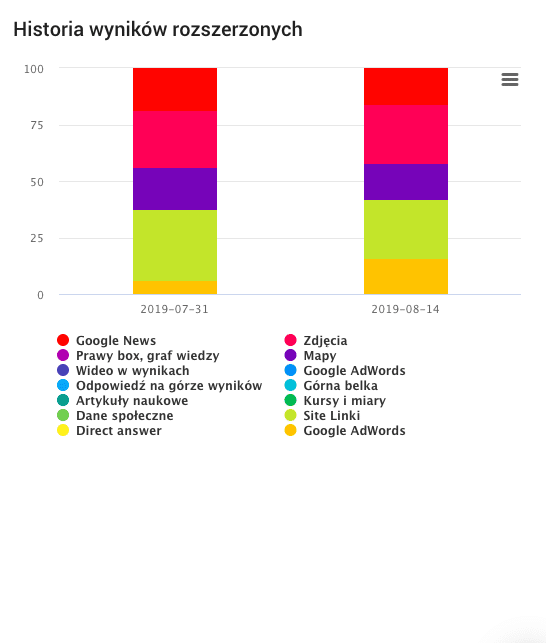
Tips on how to set up your first project, wait HERE.
. .Double featured snippets
. .For some time now, Google has been experimenting with double featured snippets. This is quite a problem for anyone who still doesn’t know how to optimize their site for featured snippets. Double featured snippets take up a lot of space, especially on mobile devices, which means that sub-pages appearing in featured snippets will take up even more traffic than before.
.It looks like Google’s plan is to display double expanded results for each query, which can be interpreted in several ways.
.Featured snippets – summary
.Recommended response snippets are one of Google’s fastest evolving features. Over time, there may be new types of augmented results for which it makes sense to optimize your site.
.With featured snippets, you can increase the amount of space your site occupies in search results on Google, which will also directly translate into more traffic. Snippets are mostly taken by pages from the first five positions in the search results, so to be able to fight for a presence in the extended results, take care to optimize your entire site at the outset.
.Be in the TOP10 for specific phrases, optimize your content by adding lists, tables and term definitions according to the tips described above, and check your presence in the expanded results for specific phrases in Senuto Monitoring! 🙂
. Karolina Matyska
Karolina Matyska