Visibility Analysis
Check visibility and organic traffic from Google for any website
Information on your website’s performance on Google is priceless – just like data about your competition. That is why Visibility Analysis shows how you and your competitors are doing in terms of visibility in thez TOP 3/10/50 and traffic from organic search results on Google Use it to verify the effectiveness of your SEO campaigns in a broader context and see where you stand among the competition.
Start your free 14-day trial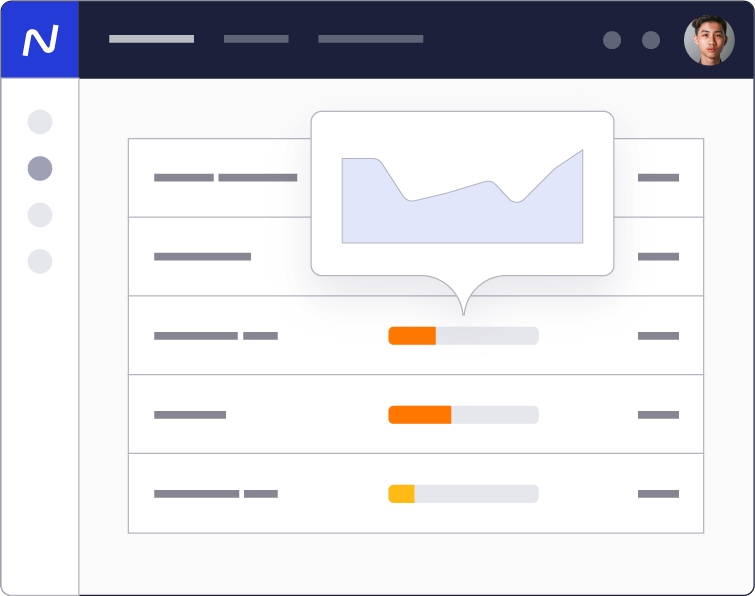
Track how your website is performing on Google
Learn more about the online environment of your domain. Keep track of the visibility shifts and see how you compare to the competition. Enjoy continuous access to a full list of your ranking keywords and their positions in the search results.
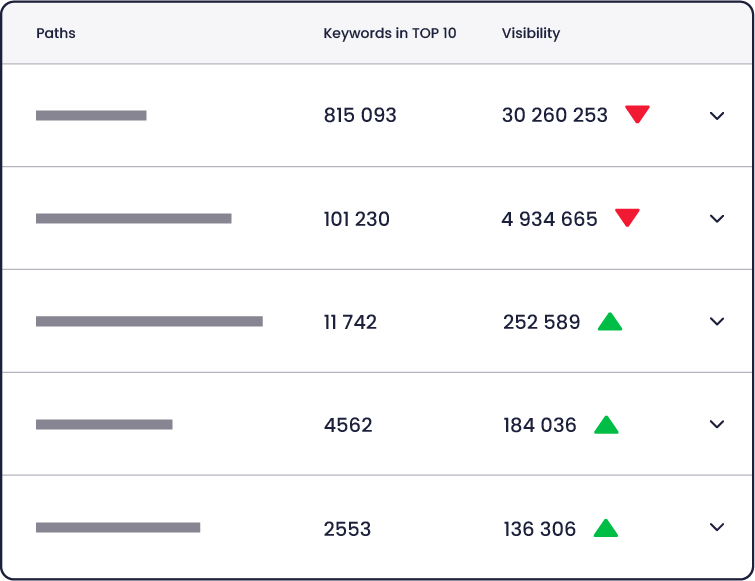
Analyze your SEO results day after day
All spikes and drops in organic visibility are visualized on a simple chart. You can see the traffic volume generated by individual pages and instantly put your finger on keyword cannibalization issues..
- Summary
- Cannibalization
- Sections
Inspect all your keywords and positions
Learn which keywords generate the most traffic from organic search results. Identify your ranking keywords in the TOP 3/10/50 search results and easily determine their type.
- Important Keywords
- Positionse
- Keyword Features
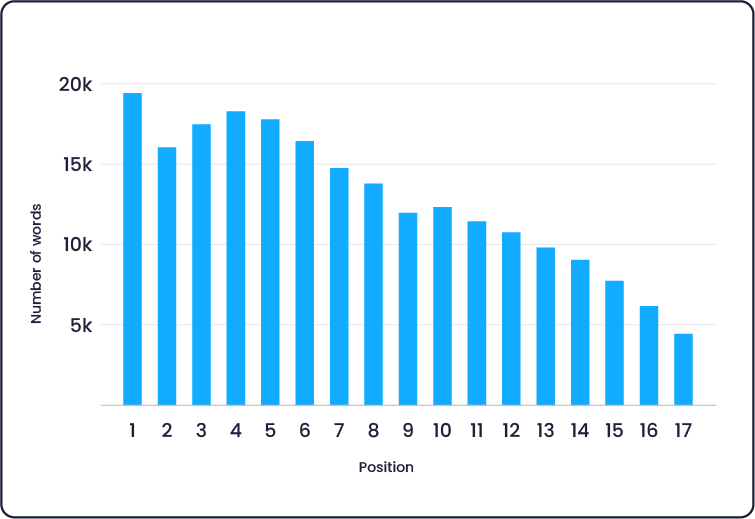
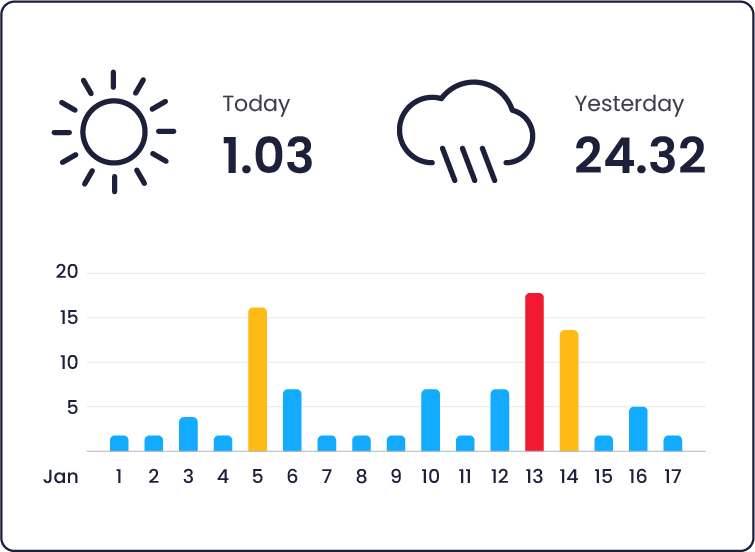
Discover your online environment
Identify your competitors and industry leaders. Stay on top of Google algorithm updates. Learn how the popularity of your keywords varies in different months.
- Competition
- Ranking
- Keyword Features
Rapid inspection of SEO strategies adopted by your competitors
Learn which websites are ranking for the same keywords as your domain. Keep an eye on their activity on Google and optimize your own strategy.
Learn the ranking keywords and positions
of your competitors
Knowing the ranking keywords of your competition empowers you to figure out their SEO strategy.
- Positions
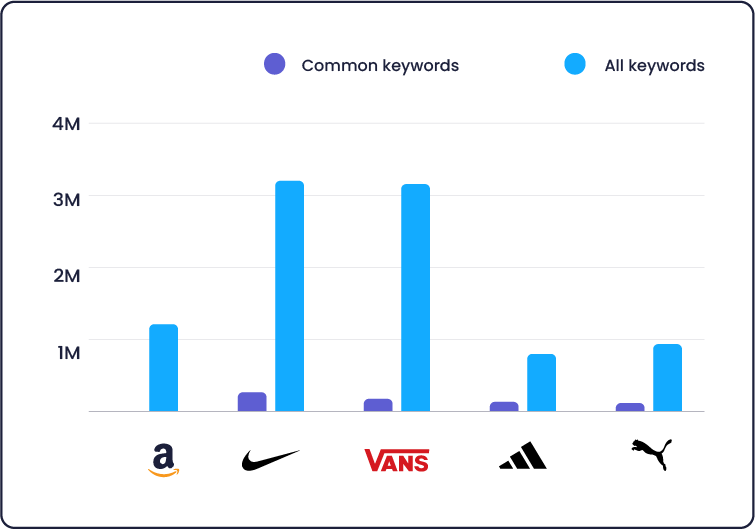
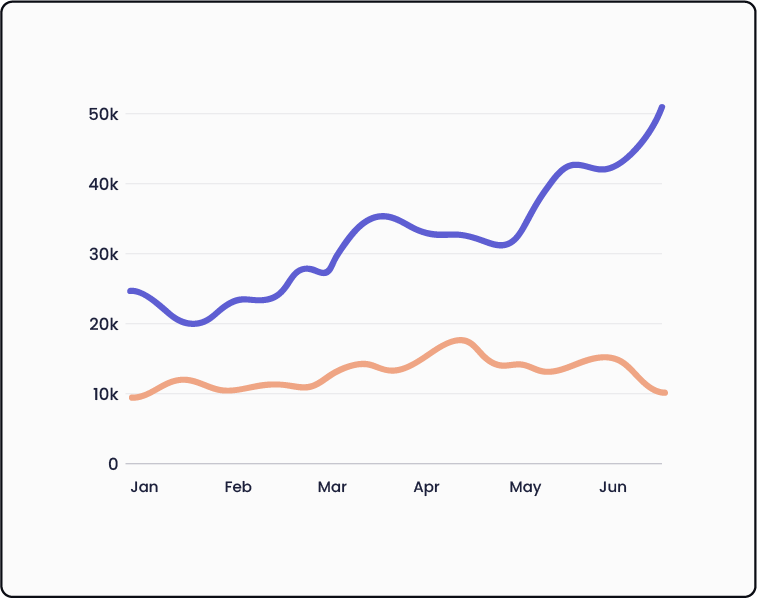
View a comparison on a chart
A simple chart will illustrate the gap between you and your competitors on Google.
- Summary
Define the content gap
Identify the keywords for which your competition is ranking on Google while you still aren’t.
- Competition Analysisi
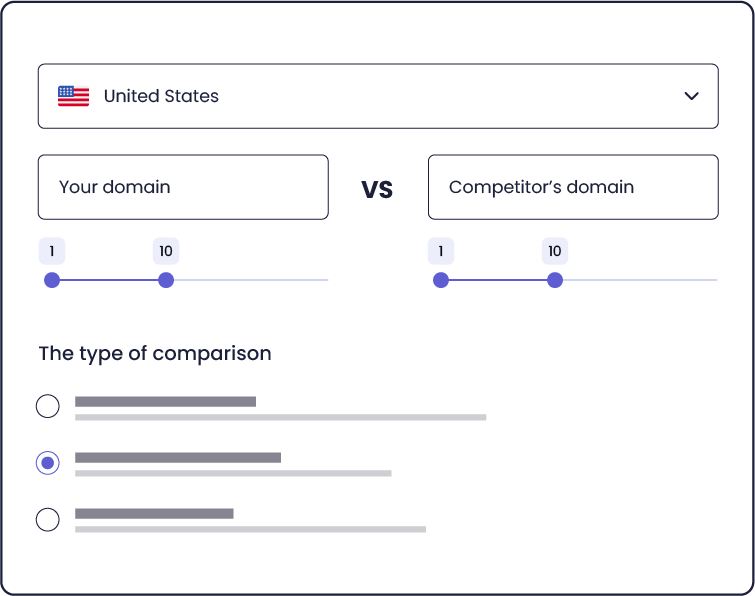
Try Senuto Suite for 14 days for free
Start the 14-day trial for freeMeet Senuto in 1-hour online training. Free.
Tools and reports to fast-track your analyses
Reports
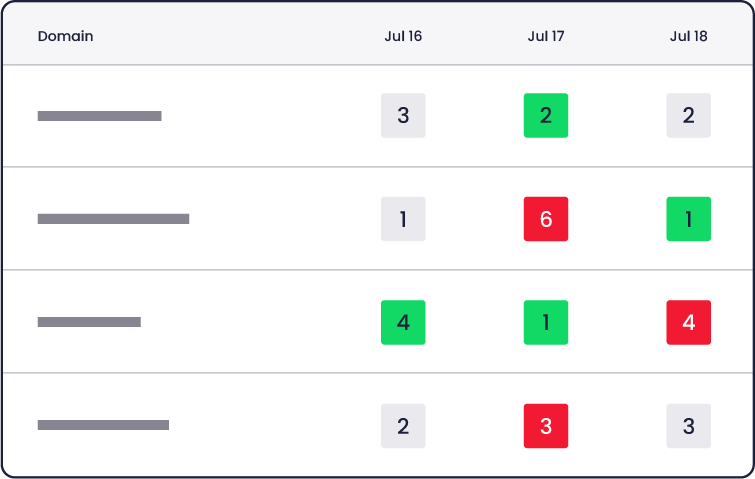

Ranking
Visibility ranking is a report that shows you which websites have the highest visibility in organic search results.
SERP Weather
Keep an eye out for major reshuffles in Google search results.
Our algorithm checks every day how many domains have changed their positions in relation to the previous day and on this basis calculates the index of changes presented in the panel. The data is calculated on the basis of about 70 thousand domains.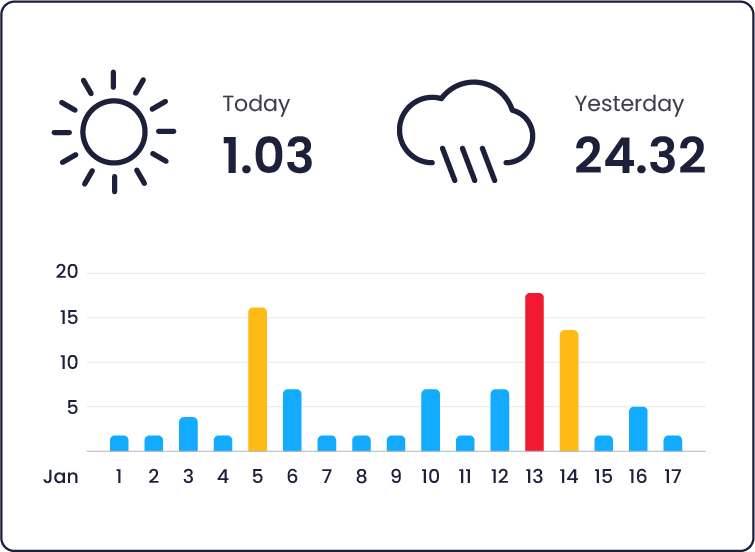
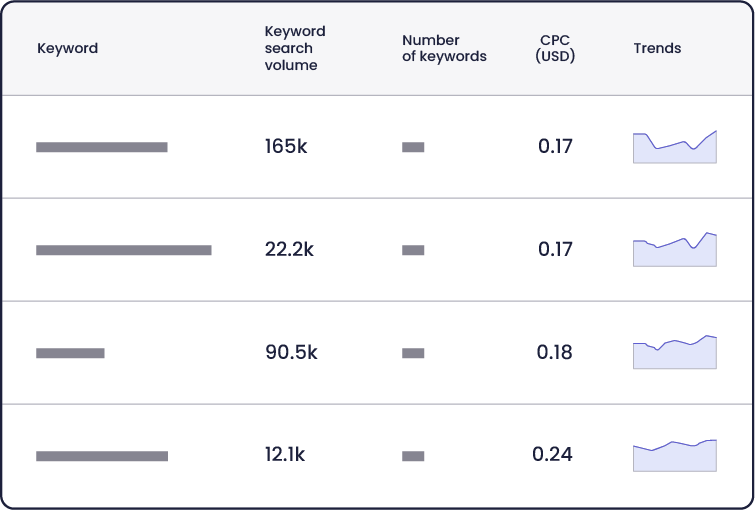
Tools
Read user reviews and find out how they use Senuto in their daily work
Integrations with popular tools that you use everyday
Looker Studio & Google Sheets
Save the time you spend on preparing SEO reports by automating the whole procedure – and take the visual appeal of your reports to the next level.
Google Analytics & Google Search Console
One chart that will tell you how your Google visibility affects traffic and conversions.
Slack
Notifications on changes in your SEO projects will go straight to your chosen channel on Slack.
Senuto API
Senuto data will automatically be passed to the application, integration or widget of your choice.
Try Senuto Suite for 14 days for free



Meet Senuto in 1-hour online training. Free.











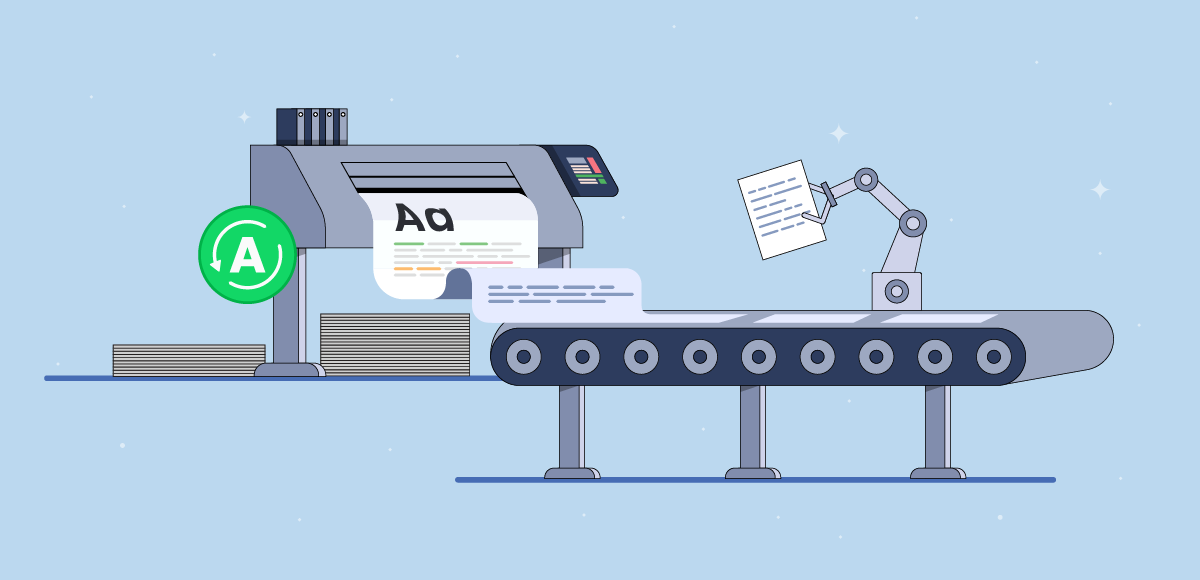
 Iza Sykut
Iza Sykut

 Lee Li
Lee Li
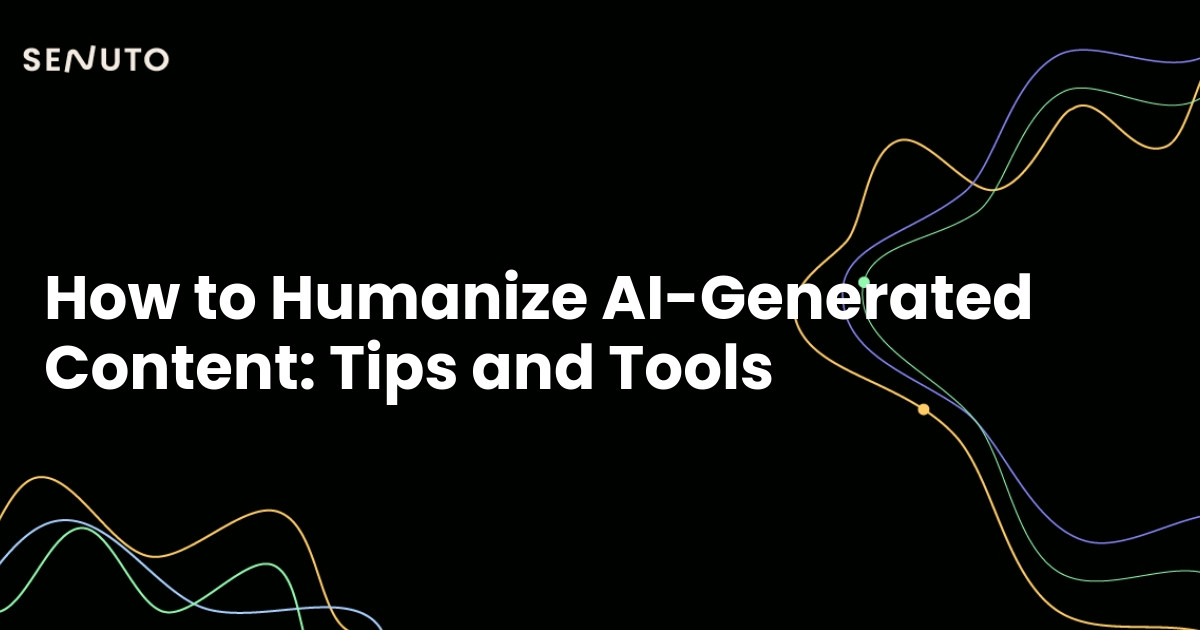
 Katarzyna Kwartnik
Katarzyna Kwartnik

 Adrian Iganski
Adrian Iganski