If you’re planning to set up an online store, you’ll be faced with a dilemma: which CMS to choose and does it affect your store’s SEO? The choice of a particular content management system may or may not have an impact on SEO – a lot depends on the implementation. I looked at some of the most popular content management systems – what conclusions did I come to? That’s what you’ll find out in this text.
In addition, you will read about:
● What is a CMS?
● What are the popular CMSs?
● Which content management systems are recommended for online stores?
● What are the most popular CMS for blogging?
● What to pay attention to when choosing a CMS?
● CMS or a website written from scratch?
● Which CMS to choose?
What is a CMS?
.
CMS stands for Content Management System, which allows people without the knowledge of a programmer to continuously update the content and, to some extent, the appearance and functionality of a website. The CMS comes with an administration panel that makes the processes quite intuitive, many with so-called page builders that work on a drag-and-drop basis.
CMSs may have open source code, as is the case with some popular systems. The publisher can also restrict users’ access to the code, which is sometimes the case with CMSs that operate in a SaaS model, but usually it is enough to purchase a more extensive plan to get the ability to access and edit the code.
Full access to the source code allows you to create your own extensions and customize the system as needed, as long as you have the necessary programming knowledge.
CMS systems are used both by owners of blogs, online stores and news sites. They work well in each of these cases, as they have a wide range of possibilities to adapt the tool to the type of site and the operations that take place within it.
Based on the actions its user takes, the CMS generates HTML code that can later be indexed by search engine algorithms. It’s worth taking this into account when we start wondering whether CMS systems have an impact on a site’s positioning, but about that a little later. First, let’s take a closer look at the most popular content management systems on the market.
Most popular CMSs and their advantages and disadvantages
.
In preparing this overview, I took into account statistics from the w3techs.com website, according to which the most popular content management system is WordPress. It is used by as much as 5% of the entire e-commerce market worldwide, and we can call it the most widely used CMS without fear, which is both an advantage and a disadvantage.
WordPress
.
It is a free, GNU General Public License distributed content management system founded by Matt Mullenweg and Mike Little with the idea of a simple platform for creating and administering blogs. There are at least a dozen so-called page builders for WordPress – visual editors with which you can build a site quite easily. Unfortunately, the disadvantage of such a solution is that many people, creating sites on their own, do not know how to optimize and secure them sufficiently. As a result, sites can, for example, load more slowly, and this is already a significant factor affecting positions in Google search results.
Ordering a site to be set up on WordPress is a good solution when you want to update the site frequently, such as adding blog posts regularly, and at the same time you want the site to be customized according to the requirements of search engine algorithms. Such customization in the case of WordPress can be taken care of relatively easily, for example, by using popular SEO support plugins (Yoast, RankMath, etc.).
WordPress vs. Blogger.
When it comes to the use of content management systems by bloggers, the only serious competitor to the WordPress platform for several years was Blogger, a blogging service developed since 2003 by Google . Nowadays, more and more page generators are being developed that allow even laymen to set up their own website – I’m thinking of products such as Wix or Ghost.
WordPress has a significant advantage over Blogger, which has allowed it to win the digital duel for customers.Blogger, although it is very easy to use, but because it does not support PHP and MySQL, it has limited options for editing the site itself. In addition, Blogger’s template editing is done in a single file, which is not very convenient.
On the other hand, WordPress supports Java Script, HTML, CSS, PHP and MySQL, so we can easily hook a database under it, for example. These differences make WordPress a much more versatile solution. Anyway, there is a saying circulating for a reason that Blogger is child’s play, but WordPress is more professional.
WooCommerce
.
It is an easy-to-use WordPress plugin that allows you to create small and medium-sized online stores. Those using it have access to the site’s source code, which allows them to create their own extensions. Less advanced users can use free and paid templates, Automatic plugins, proprietary plugins created by other developers and the entire WooCommerce community. Such solutions allow creating sites with integrated accounting programs, advanced filters, and customer loyalty programs.
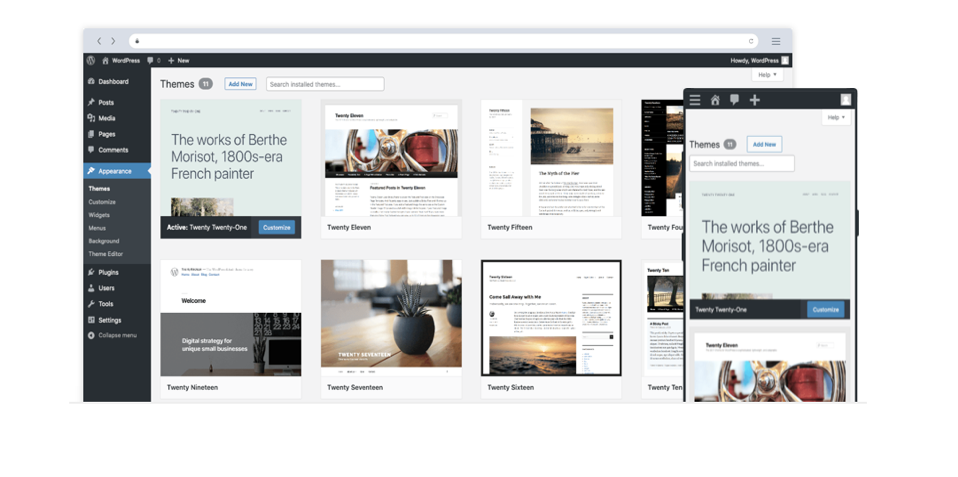
| Benefits of WordPress: | Disadvantages of WordPress: |
.
. . . |
. . |
Blogger
.
It is a free blogging service owned by Google since 2003. Blogger is perfect for beginner bloggers because its panel is clear and easy to use. The CMS automatically generates pages with a blogspot.com domain. It’s also worth mentioning that you can set up your e-commerce site on this platform, even though it’s a content management system mainly associated with blogs.
Blogger is optimized for mobile devices, templates in RWD technology are available for a long time, the newer ones additionally have more modern code. From the admin panel we can edit the meta tittle and meta description. When editing a blog post, we have the option to set a custom link and description for search engines.
Blogger allows optimization of images, including alt title and description tags of added images, so if we also take care of the proper size and weight of the files, the search engine will surely rank them positively.
Blogger allows you to simply plug in a Google Analytics account. This allows you to examine, among other things, the sources of traffic and the actions that users take on the site – and based on this information, possibly optimize the type of content published.
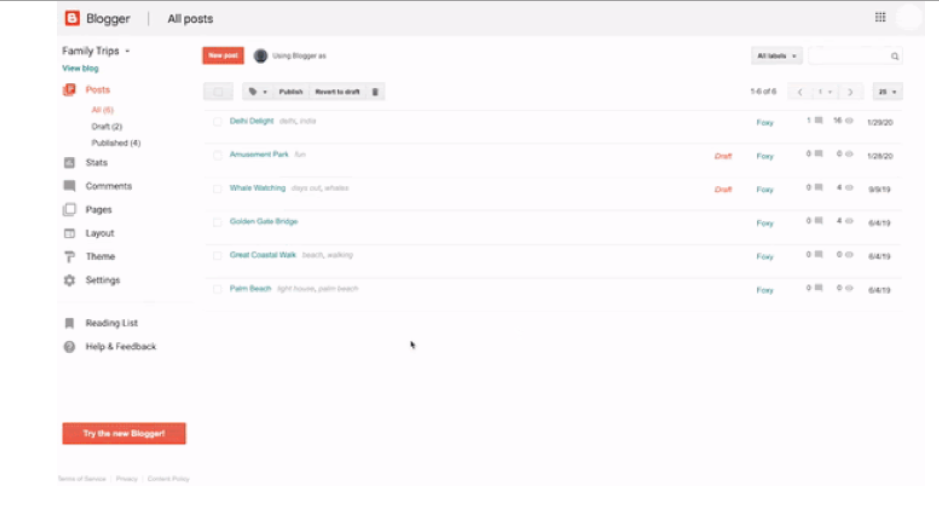
| Blogger Advantages: | Disadvantages of Blogger: |
.
. . |
. . . |
Wix
.
It’s a website builder that runs on SaaS (software as a service, you buy access in a subscription model). It debuted on the market in 2006, and is now a popular website building tool.
According to Kinsta, as many as 1.3% of all Web sites run on Wix. While the platform initially offered only the creation of pages from ready-made modules and elements, there is now a Velo tool integrated with it, which allows you to add custom features to your site using HTML or Java Script code.
It’s worth mentioning that sites made in Wix are created in RWD, which means they are responsive, and this benefits SEO. Wix has several different packages, which differ in the scope of functionality and price. In the paid plans, you can put both a company website and an online store on Wix.
In its early days, Wix did not have a good reputation among SEOs, who advised against the tool due to its poor optimization capabilities. Today, however, Wix is doing quite well, and a large number of limitations have been eliminated.
How does Wix support SEO?
.
This is done with WIX’s SEO tool, which allows you to optimize your site by creating custom meta descriptions, meta titles and URLs. It is even possible to make more advanced changes, such as implementing redirects or adding nofollow attributes.
The sitemap is automatically generated and cannot be changed in any way, and the wizard does not have an image optimization tool. Image descriptions are automatically generated in the form of strings and numbers, you can change them manually, but in the case of an online store and a large number of goods, this would be a very tedious task.
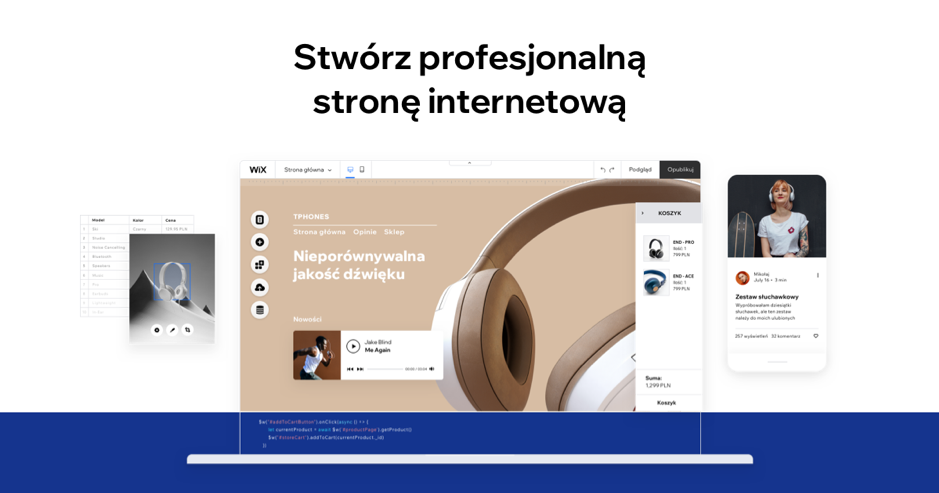
| Wix Advantages | Disadvantages of Wix: |
.
. . . |
. . . |
Joomla
.
Joomla is an open source content management system that operates on a SaaS model. It was written, like WordPress, in PHP language and, like it, works with SQL database.
This CMS will work well for more complex websites. Different templates, which WordPress, for example, does not offer, can be used within a single site, most templates are also mobile-friendly, and those that are not can be quickly customized with extensions. There’s a reason Joomla is often used by large stores, websites or government sites.
How does Joomla support SEO?
.
For a site using the Joomla CMS, most of the necessary functions responsible for SEO optimization (adjusting headers and structural data) and fast page caching are implemented from the beginning and do not require adding more modules. However, for optimization of site map and alt tags, an extension is already needed.
Joomla imposes a certain code pattern, which translates into building a readable site structure, and this is positively evaluated by search engine algorithms.
This CMS allows the creation of so-called ACLs (access-control lists), thanks to which a store owner can set up multiple accounts and give each one different permissions to administer the site. This is a major convenience – in a situation where stores are operated by external companies, authorized entities can make only such changes to the site as result from the settings of the ACL accounts assigned to them. This translates into greater security for the store. In paid modules, the update is not automatic and the CMS user must take care of it himself.
The disadvantage of Joomla is that in the default functions the system generates unreadable URLs, but this can be dealt with by adjusting the settings or installing an appropriate extension.
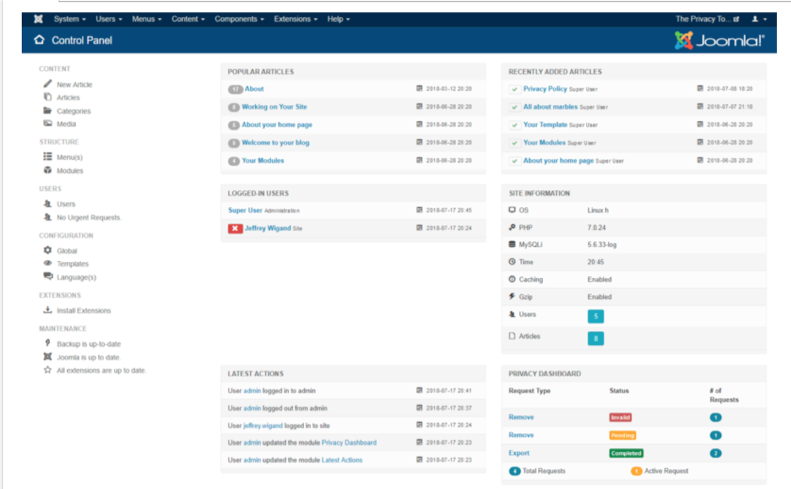
| Benefits of Joomla: | Disadvantages of Joomla: |
.
. . . . |
. |
Drupal
.
It’s a CMS and framework, released under the GNU GPL, that allows you to create e-stores and websites. Drupal is a popular CMS, but its operation already requires a bit more advanced knowledge and is not as intuitive as WordPress or Joomla. Drupal is used for 2% of all websites, which means it supports more than one million sites.
Drupal is perfectly suited for blogging and shopping – it has built-in e-commerce modules and has a lot of powerful functionality, which translates into the flexibility of this system and allows you to customize your site exactly to the needs of its users.
How Droopal supports SEO
.
Functions such as alt tag and automatic robots.txt files are available from the beginning, the system in the latest version also generates friendly page addresses. In previous versions, a corresponding module was necessary for this.
Pages created in this CMS are responsive, which is very important today. What sets it apart from other content management systems is its taxonomy,it comes with, for example, a system of entities common to segments, and allows developers to create standalone entities. This is often much better than using the built-in Node entity, which has many extra fields and reduces performance.
Drupal allows us to create more complex applications using Framework – that is, support software for faster and more secure page development. With it, for example, we can use ready-made solutions to problems.
CMS works well for complex sites and heavy-duty stores that serve a very large number of pages, and supports solutions such as APC, database replication and Memcache (a high-performance engine for caching cache). Drupal is used not only by large corporations, but by public institutions and universities.
Its limitation is the need to hire a programmer, as an intermediate user probably won’t be able to handle this versatile CMS. The disadvantage may be the price – it is more expensive to implement than competing CMS.
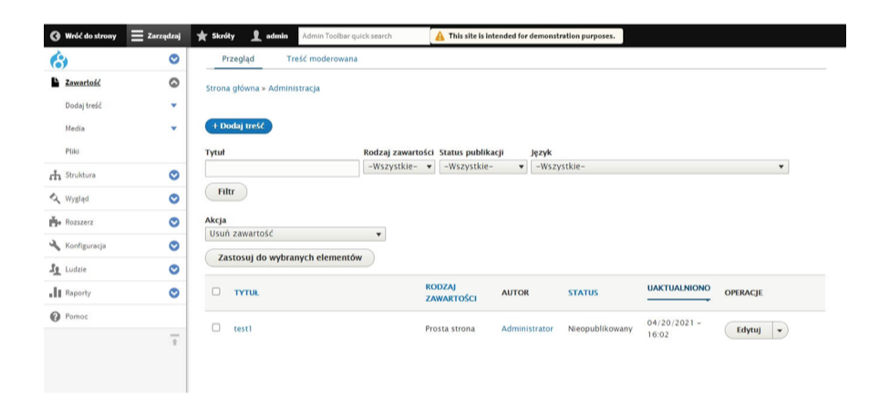
| Drupal Advantages: | Disadvantages of Drupal: |
.
. . . . |
. .
|
PrestaShop
.
This is a free open source platform for small and medium-sized online stores, like the previously discussed CMS, it too is written in PHP and works with MYSQL.
Among the biggest advantages of this system is the simplicity of its installation – a wizard guides you exactly step by step. The second advantage is the ease of use, as the admin panel is intuitive, so it’s a good solution for those starting their e-commerce adventure.
How does PrestaShop support SEO?
.
PrestaShop generates friendly URLs, which is evaluated by search engine bots and positively affects the page’s position in search results, but already for other SEO issues we have two choices. First, we can manually configure headers, titles, meta descriptions and add semantic links, all of which are available in a single product editing tab.
The second option is to purchase additional modules, which will allow us to optimize images (alt tags) or create site maps. The number of add-ons is large, but all of them are paid and their price is higher than that of competing solutions.
Unfortunately, this CMS performs poorly in terms of performance, when handling more attributes/combinations it has speed problems and even dedicated modules for optimizing site speed (e.g. Page Cache Ultimate) are completely unable to cope with this. Although even so, version 1.7 of the system performs much better from this angle than previous versions.
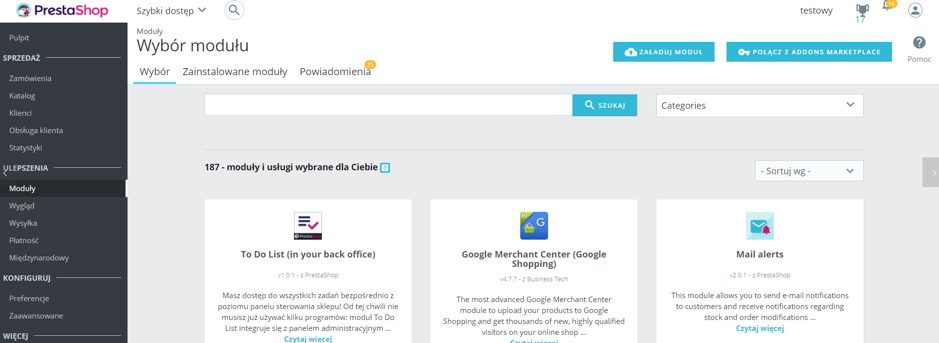
| PrestaShop Advantages: | Disadvantages of PrestaShop: |
.
. . . |
. . . |
Web sites and blogs – which CMS to choose?
.
Every website is evaluated by algorithms in terms of technical aspects and the content contained on the site, and both aspects need to be taken care of, as they are equally important. SEO-optimized content can be taken care of by copywriter, who should keep in mind not only the proper density and placement of key phrases, but also the content value that will keep the site’s users for longer.
Some of the technical aspects of SEO are generated in most CMSs automatically or through additional modules – depending on what the product in question offers. The choice of content management system for a particular site depends largely on its type and functionality.
For sites that aren’t complex and don’t have a heavy load, a good option would be to put the site on WordPress. This CMS supports SEO well, and after installing additional plugins, the site will be highly optimized. WordPress is versatile and relatively inexpensive.
An alternative to WP is PrestaShop, whose admin panel is equally intuitive. We may be tempted by the price here, as the installation is free, but already all additional modules are paid (and you can’t do without them in practice) and in comparison with other extensions with similar functionality in other CMS it comes out more expensive.
If you need a more complex site, Joomla will work well, the CMS will take care of many aspects of SEO and is as easy to use as WordPress.
If your site or blog is to have more advanced functionality and your knowledge of CMS is at a more advanced level, I recommend Drupal, which really gives you a lot of options.
For business card sites, where there are only a few pages, the site is not edited on a regular basis and you don’t want to use WordPress, for example, a good solution (although more expensive) may be to have your site written in HTML.
Pages written from scratch in HTML code are perfect for uncomplicated static sites, because here the source code is already ready and the site only needs to be loaded by the browser, making it faster. In the case of a CMS, the code is only generated and sometimes, as a result of various implementation errors, this can take several seconds, which of course will not escape the attention of search engine bots.
When it comes to blogs, this is where WordPress reigns supreme. While still in the case of creators who are just starting out on the web, the easy Blogger may seem more competitive, if you already ask any more tech-savvy site owner, they all mention WordPress in the first place.
Of course, one of the possible solutions is also a dedicated CMS, the functions of which will be tailored by the programmer to the needs of the e-shop or site. The barrier here, of course, is the price – a proprietary CMS, written specifically for the client’s needs, is expensive.
And what about the advertised page builders? After all, you can create your website there, too.
Creators like Wix may be tempting. Creating a site in them is easy and quick, plus the subscription prices are attractive, but sooner or later a site put up on them will have to be moved to a more professional platform – if, of course, you’re thinking of developing your online project or business and drawing decent traffic to the site.
Both Wix and Blogger are good options for beginners to get acquainted with the CMS and how a website works and what the rules of optimization are.
Internet stores – what CMS to choose?
.
Implementing an online store is a complicated undertaking. It’s worth thinking through many aspects of the site in advance and working with an experienced programmer or agency to ensure that the site is built correctly, supporting SEO. It is also necessary, of course, to choose the right CMS, tailored to the size and type of sales.
The price of putting up an online store is affected by costs, among others:.
● hosting,
● domain name,
● SSL certificate,
● platform implementation,
● graphic design and functionality,
● plugging in payment gateways.
According to a report by Cyber Folksin Poland, the largest number of stores, as much as 52.4% of the total market, operate on the PrestaShop engine. This may be influenced by the fact that Poland is one of the fastest growing e-commerce markets in the world, so many online stores are set up by people who are just beginning their adventure with e-commerce. It is for such a group that the PrestaShop content management system, which is very simple, is often recommended.
Store online on PrestaShop
.
PrestaShop has a reputation for being a free platform. Yes, the script itself is free, but in order for it to work properly, it is already necessary to purchase additional modules and templates, as the offer of the free ones is heavily truncated. In addition, free PrestaShop templates are complicated and difficult to edit.
PrestaShop is a good solution for small and medium-sized stores, where products have a specific price and are available in different variants. It is a good solution for people who are starting out in online sales and will operate the store themselves, as the system is really intuitive.
In the latest version 1.7.8.2, a lot of native features that could slow down the store have been removed, which can be implemented quite easily on your own if needed. Such a solution definitely benefits the performance of a store put on PrestaShop.
However, if the prices of your assortment are calculated based on several factors and you need more non-standard functionality, PrestaShop is unlikely to be the optimal solution.
Internet store on Drupal
.
Drupal offers a lot of functionality and has built-in e-commerce modules that will make it easier to position and run your store. It is also cited as one of the more secure content management systems and is often used by banks, for example. Admittedly, this may be due to the fact that most Drupal CMS-based stores are developed by programmers, which limits the number of errors that can reflect on security.
This CMS is recommended for large stores that have a wide assortment of products. Therefore, if you plan to run such a store or anticipate expanding it with more departments later on, it is worth betting on Drupal from the beginning.
If you don’t have more advanced knowledge and your budget is limited, Drupal won’t be a good option, as you won’t be able to do without the help of a programmer.
when it comes to introducing more complex features or integrating with external systems.
An online store on Joomla.
This is a free platform, but, as with Presta, additional modules and components must already be purchased.
Joomla is a CMS that is praised by developers for two reasons: first, it allows you to create an extensive store with a heavy load, and second, its operation is simple. You may need the help of a programmer or agency to implement the store and configure it, but the administration of the site itself does not cause major problems for even the average tech-savvy user.
Joomla will be a good solution when you plan to hire an employee or agency to operate the store, to whom you can give only the required permissions in the store.
Store on WordPress (Woocommerce)
.
The WooCommerce plugin, according to WordPress data, has already been installed more than 164 million times since its release. The store created with this plugin is administered through the WordPress dashboard, which will be convenient for people who are already familiar with this CMS.
Although WooCommerce is flexible, with a great number of additional extensions and templates, but unfortunately it can’t be integrated with third-party services (so far) and causes difficulties in administering the store if the store is very extensive.
A store set up with the Woocommerce plugin is recommended for small stores with an assortment of up to 1000 products -when there are more products, the store will probably run slower. Due to its ease of use, it is a recommended solution for starting online sales and where budgets are limited at the beginning, as the prices for additional modules are quite low.
Those using this solution also point to limited reports from stores, which also limits the ability to analyze site traffic.
What to consider when choosing a CMS?
.
What content management system will work best as the engine of your store? Before deciding on a specific CMS, analyze several aspects related to your business.
First and foremost, answer the question of who will operate the store and what their qualifications are. If the skills of operating various programs are at a basic level on your staff, Joomla or PrestaShop would be a good choice.
For sites where the staff changes frequently, implementing a CMS that requires more experience may generate additional costs for staff training.
Depending on the type and size of sales and in a situation if you will want to expand the store, the scalability of the system is also important. Although, in fact, all CMS systems have a great deal of expandability and, with proper implementation, any of them should work reliably, even with ever-increasing traffic.
The limitations on the expandability of popular CMSs are more related to the financial constraints of platform owners than to technical limitations themselves. After all, these are open source systems that can be modified at will.
In terms of positioning, algorithms generally do not rank any of the systems higher. It should be made clear, however, that CMSs do have an impact on SEO, as they are responsible for operations such as building the right URLs, page titles or proper metadata and generating sitemaps, and already all these aspects are evaluated by algorithms and affect a site’s position in search results.
CMSs affect SEO because they are responsible for operations such as:
● building the right URLs,
● building SEO-friendly page titles.
● generating the right metadata description and cannonical
● ability to generate structures (taxonomies)
● generation of site maps
● error handling.
CMS or website written from scratch?
.
The most important factor in deciding whether to choose a popular CMS or a dedicated proprietary content management system is the budget you want to allocate for building an online store. Despite the numerous advantages of CMS for e-commerce available on the market and their much lower cost compared to dedicated solutions, a programmer creating a store from scratch will customize the platform individually to your needs.
The programmer has basically unlimited possibilities, and it depends only on his skills and your guidelines what kind of system he will prepare for you.If needed, the system will also have an easy-to-use administration panel, accessible to people with different levels of computer program operation.
If you have experience in positioning CMS systems and want to share your knowledge in this area, I invite you to comment.
 Karolina Jarząbek
Karolina Jarząbek