How to write a blog post that responds to the needs of your (current and future) readers and drives traffic to your website?
Maybe you’re a seasoned writer with a good number of blogging years up your sleeve. Maybe despite regular updates which – for all you know – should win the hearts and minds of millions, your audience has reached a plateau. Sure, when you notify readers about a new post, they take a look. Some may even be gracious enough to leave a comment. But after a sudden spike of impressions comes the silence. Your article gets blasted into the chasm of your archives and the Internet.
What if I told you that this story can be reversed?
Complete a few simple steps described below to not only increase your blog traffic but also reach new readers. Following my advice won’t actually increase your workload, but it will bring results that are definitely worth the effort!
Your goal: get to TOP 10 search results in Google
The answer to your problems lies in Google. In order to generate more visits, you must make all efforts to ensure it is your content that Google displays in response to keywords thematically related to your blog.
This way, organic search results displayed by Google (not to be confused with Google Ads, which involves PPC advertising) will become a steady source of traffic for your website. Whenever a person turns to the search engine for information related to one of your articles, they will see a link to your blog.
What are keywords? All the queries that we, search engine users, enter in Google. And we’re talking about billions of queries per day!
Remember!
Whether your blog post ranks in the 1st, 10th, or 20th position is a matter of great consequence. The lower your position, the smaller the crowd that will click on your link. We checked what share of traffic you can reasonably expect from seizing particular positions – if you’re interested in CTR SEO, have a look.
You know the goal. Now it’s time to move to action.
How to write a blog post? A few tips for a good start:
- Learn what Google users – or your current and prospective readers – are looking for in Google. Find keywords related to your main blog topic. They’re a source of ready-to-use ideas for smash-hit articles.
- Don’t rely solely on your intuition. Ouch! I know, that one is a bitter pill to swallow. We like to pride ourselves on knowing exactly what our readers need. Yet, any blog post idea needs to be tested. If you’re blogging with the intention of boosting your Google reach, there’s no use creating content that nobody is looking for.
- Define your persona. Who is the target reader of the blog post you’re writing today? Step into their shoes and look at the world with their eyes. Yet again, remember the point about intuition – you must confront your ideas with available data. I’ll tell you where to find these data later on.
- Create evergreen content. For some topics, popularity doesn’t fade with time. We call them evergreen because they’re researched all the time (e.g. how to lose weight?) or regularly (e.g. prom dresses), thus continuously driving traffic for your blog. And that’s just what you need! Evergreens are worth hunting for and using as the pillars of your strategy for Google traffic generation.
- Prepare a keyword list for every blog post. Anytime you get around to writing a blog post on a given topic, research related keywords. Jot them down at the top of your document to always have them at hand. It will help you define the core structure of your blog post and adjust it to fit user queries entered in Google.
How to write a blog post – step by step
Step 1 – Find your topic
Whether there’s already an idea in your head or not, you need some hard data. Start with researching these three questions:
- which keywords get entered by users in Google Search?
- which of these are the most popular?
- what are their seasonal trends – when are they entered most often?
You’ll find the answers in Keyword Explorer from Senuto.
1. Enter your keyword
In Keyword Explorer, enter the selected phrase or keyword related to your blog topic (for instance, “apple pie recipe”). You can also select your target country.
- If you already have an idea in mind, enter it in the “Keywords” field. It’s a quick way to verify if anybody’s looking for that topic in Google. Remember to type the main point rather than the full title. For instance, instead of “10 apple pie recipes to delight your taste buds”, go for “apple pie recipe”.
- If you’re still looking for an idea, type a word related to your main blog topic. If you’re writing about pastries, let it be “pastries”. If your blog is about interior design, “interior design” will do. You can try out a few or a few dozens of those queries. It will get you heaps of blog post ideas sufficient to fill your content calendar for a longer while.
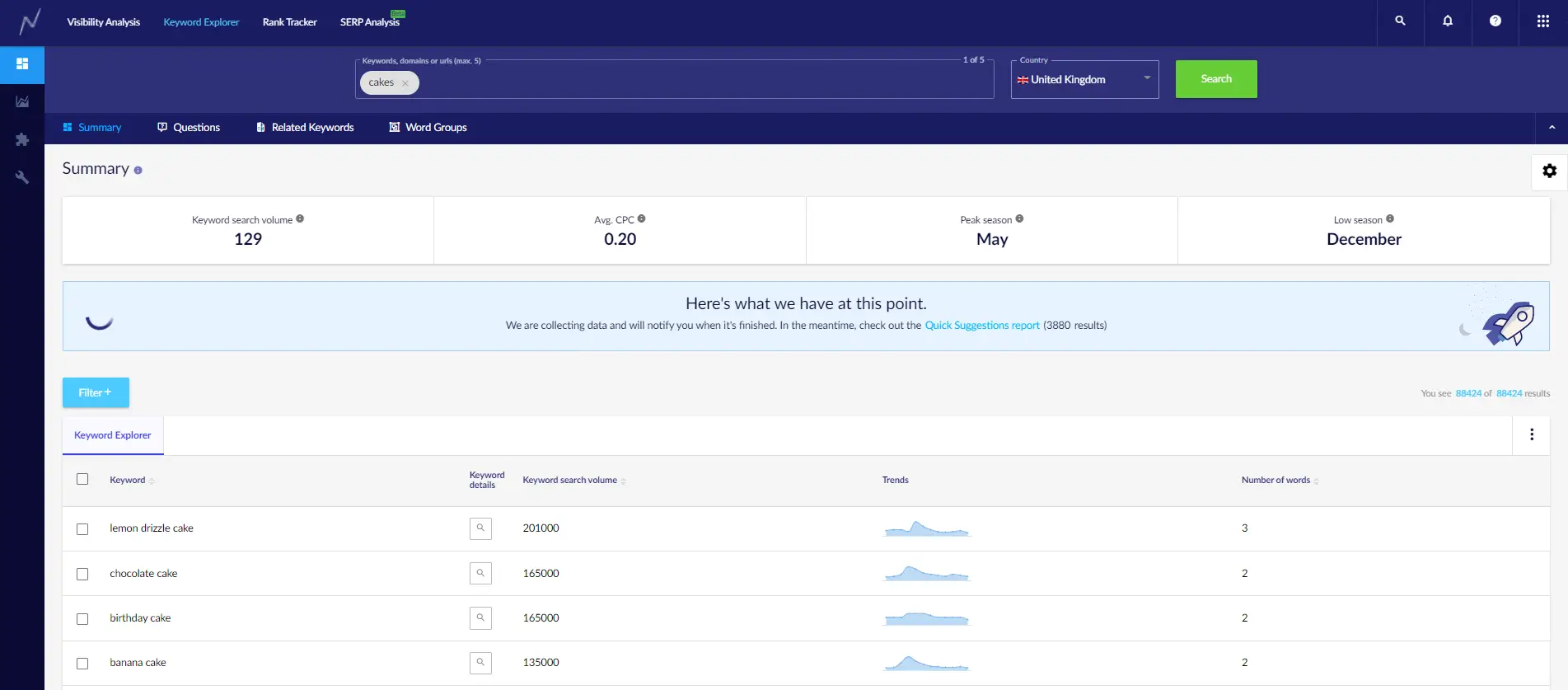
Sample keyword suggestions for the phrase “cakes”. Source: app.senuto.com
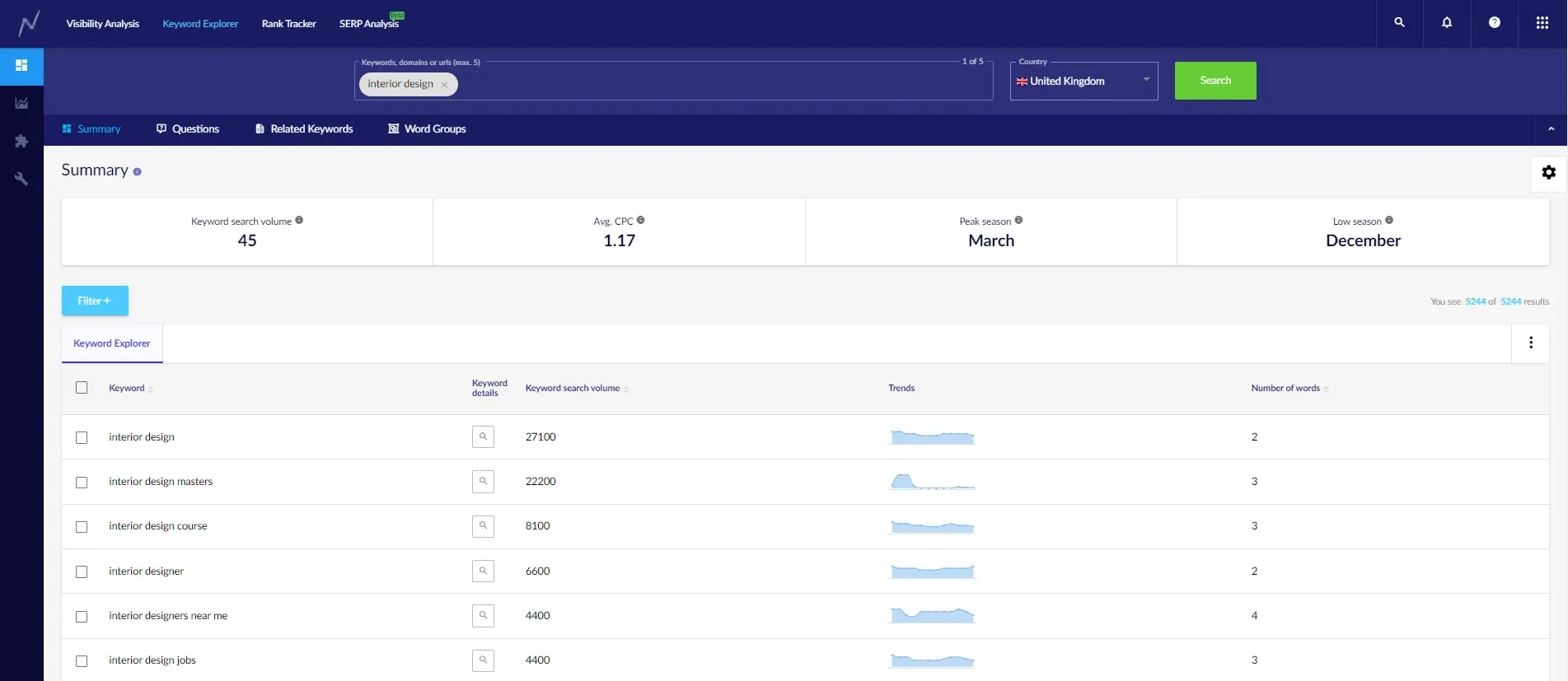
Sample keyword suggestions for the phrase “interior design”. Source: app.senuto.com
Once you’ve got the report, you can narrow down the results as you like. Our customization filters are available in the right-hand panel. You don’t have to use them if you don’t want to. Yet, once you’ve learnt your way around the Keyword Explorer, I recommend giving them a shot.
I’d like to point your attention to Match mode, Domains, and Word class filter.
- Match mode lets you decide whether the system should suggest only the keywords including the phrase entered (narrow) or thematically related keywords as well (wide). The first option yields fewer phrases, though more closely related to the topic. The other gets you a lot more suggestions, but less closely connected.
- Domains give you a choice between seeing all the keywords or only the ranking keywords of particular websites (such as your competition).
- Word class filter lets you narrow down the results to those including a particular noun, verb, or adjective.
For more information on the personalization of results, consult our Knowledge Base.
Besides, you can sieve through the results as you will with the main filters.
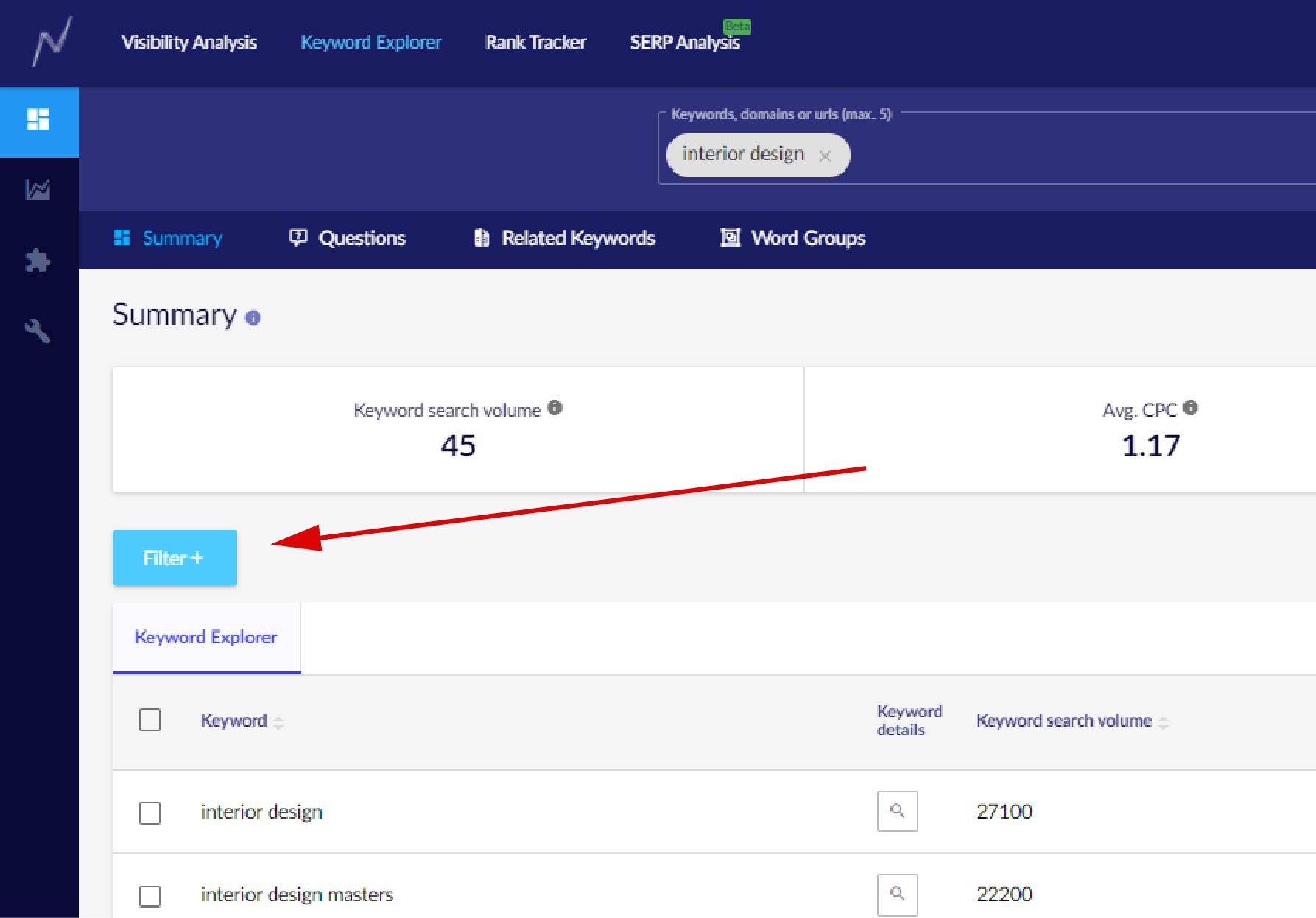
Source: app.senuto.com
You can filter the table by:
- keyword,
- average monthly searches,
- featured snippets,
- word count.
All these features serve to get you a list containing only those keywords that you deem relevant.
2. Choose your blog post topic (the main keyword)
Now you’ve got a list of keywords which could become your future blog post topics.
Which one should you pick? All depends on the stage of your blog development and your main blog topic. Besides, you should weigh in the balance such metrics as the average monthly searches, which reveals keyword popularity, or trends, which pinpoints its high and low seasons.
The more general your keyword, the more suggestions you’ll get. How to choose the right blog post topic? Consider the following metrics:
- average monthly searches
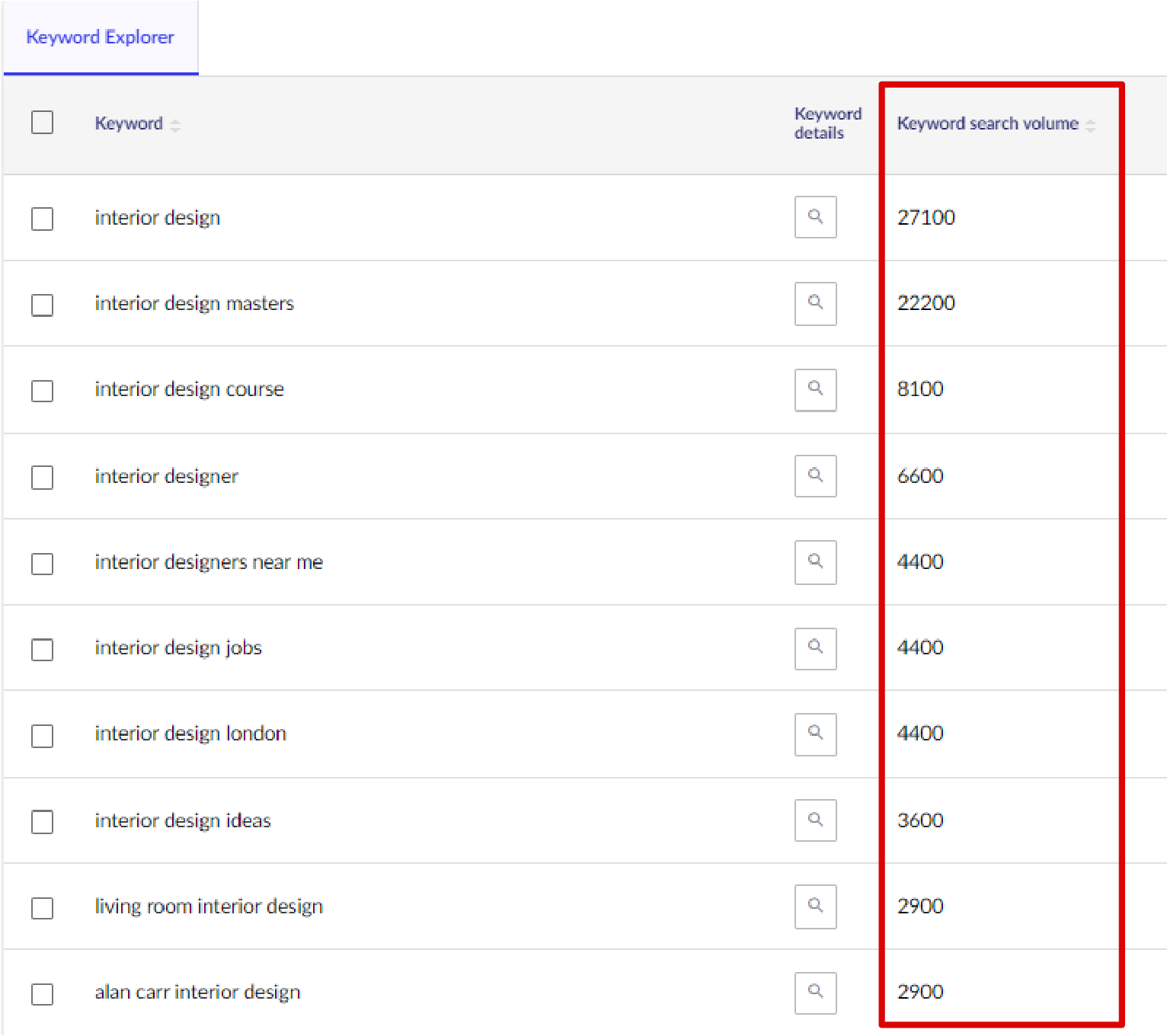
Source: app.senuto.com
Stick to the topics that absorb the minds of your potential clients. The number of Google searches indicates keyword popularity by showing how many times it gets entered in Google Search over an average month. For you, this means how many times a month your article optimized for this keyword stands a chance of showing up in the search results.
One point of caution – bear in mind that the higher the number of searches, the more people (including your competitors) are likely to target the keyword. As a result, it will be more difficult to seize a spot at the top. Certainly, winning the fight for Rank One depends on a lot of factors. But let me use that opportunity to draw your attention to long-tail keywords.
Long-tail keywords have a lower number of monthly searches. On the other hand, they outnumber the top-potential phrases by a lot. Adding up the traffic there’s to gain from those keywords will yield a satisfyingly hefty sum! Such strategy involves the preparation of a larger number of articles for longer phrases (including 3–7 words) along with or instead of targeting only the most popular keywords.
- relevance to your main blog topic
Choose the topics that can really reach your persona. It’s imperative that you publish as much as possible within your selected thematic area. There’s even a name for that approach – topical authority.
The concept has emerged due to Google’s preference to provide its users with comprehensive knowledge sources. So if you keep a blog on Turkey, stick to Turkey-related topics and steer clear of writing about Poland or Croatia. Google will appreciate that. You’ll gain not only a traffic boost, but also visibility for additional keywords related to your main topic. I’m telling you – getting Google to trust you is a really sweet deal.
- seasonal trends
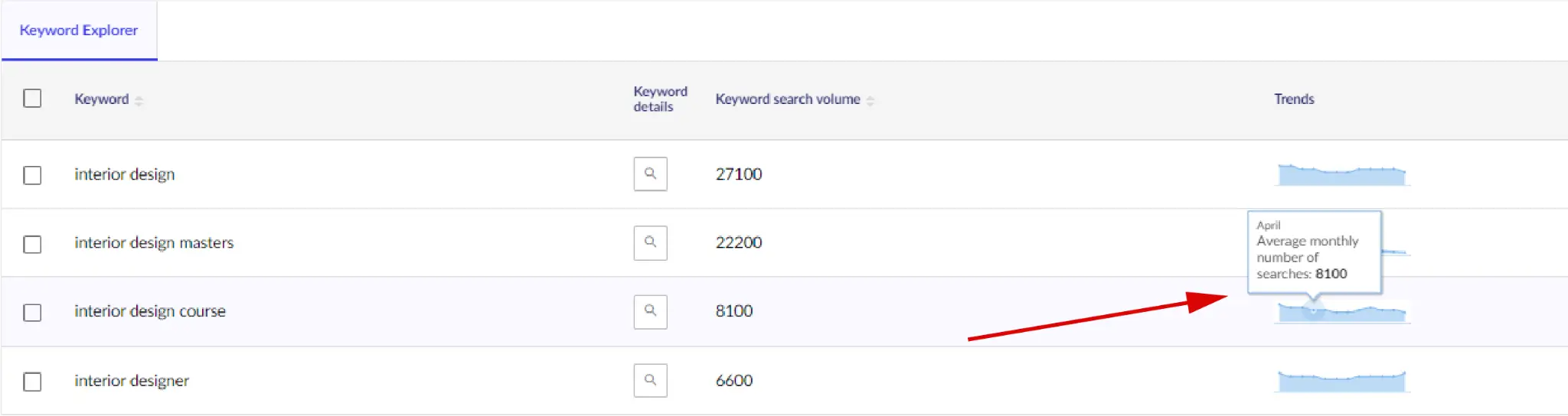
Source: app.senuto.com
Identify the months when your keyword gets the highest number of searches. Nobody wants to read about Christmas presents in March, right? You can check the seasonal ebb and flow of your chosen keyword with the Trends filter.
Once you know the seasonal trends of your keyword, you can plan your content calendar accordingly. Bear in mind that you’ll have to wait around 3 months before your article makes it to the TOP of the search results. If the high season for your keyword falls in May, publish your article targeting that keyword in February.
3 months is the general average, but we have checked the times for individual industries as well.
For more information on checking seasonal trends, go to our Knowledge Base.
- number and type of featured snippets displayed for the keyword
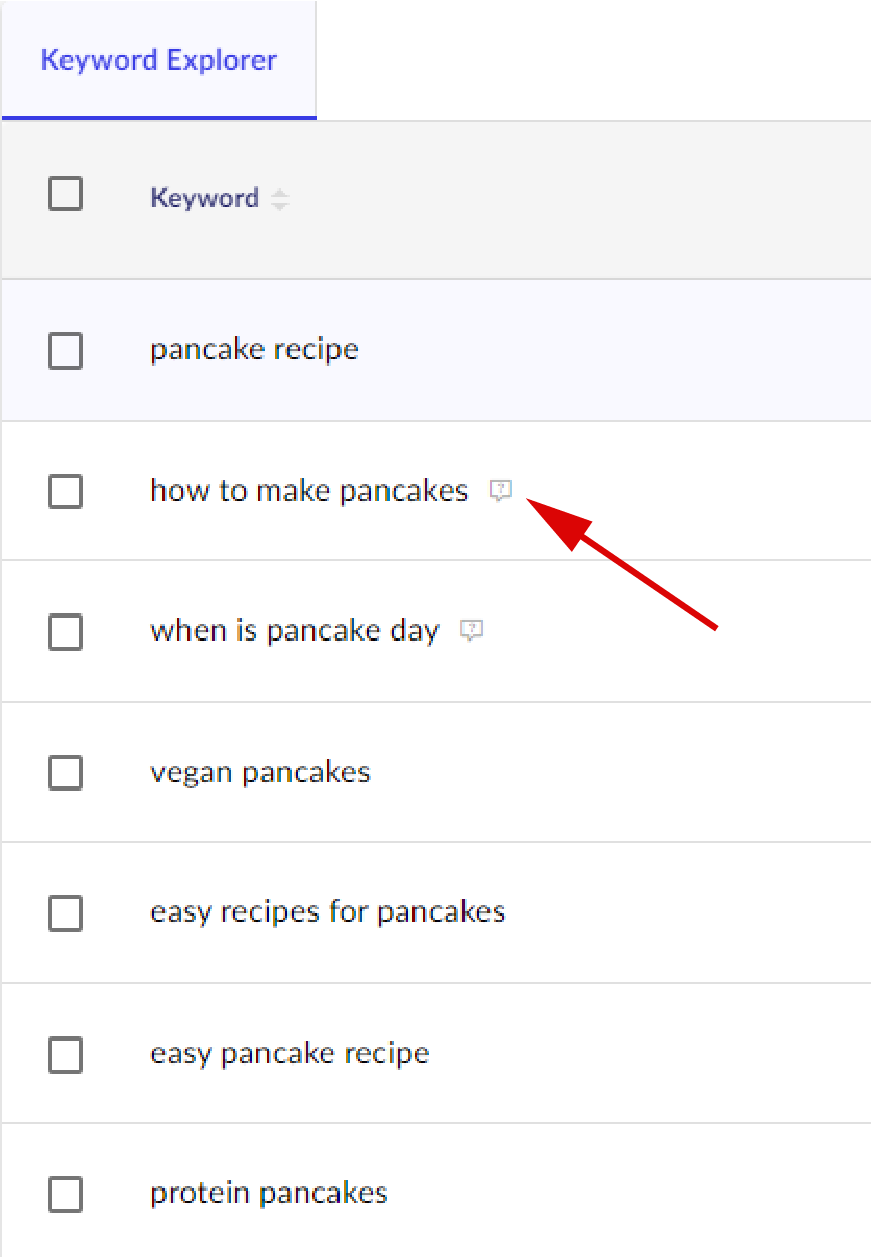
Source: app.senuto.com
For some keywords, Google provides relevant information directly in the search engine. This is done with the so-called featured snippets. Their presence in the search results radically limit the chances of somebody clicking on your article. You can read more about the impact of snippets on the CTR (click-through rate) from search results in the study linked above.
Before you choose the main keyword for your article, check it for snippets. If the keyword yields a Direct Answer Box (instant answer in search results), it’s probably best to let this one go (example: “How old is Mick Jagger?”).
However, if the search results for your keyword include image content, videos, lists – don’t give up. Instead, use their potential to your advantage. You can structure your article to up your chances for seizing the snippets.
- CPC (cost-per-click)
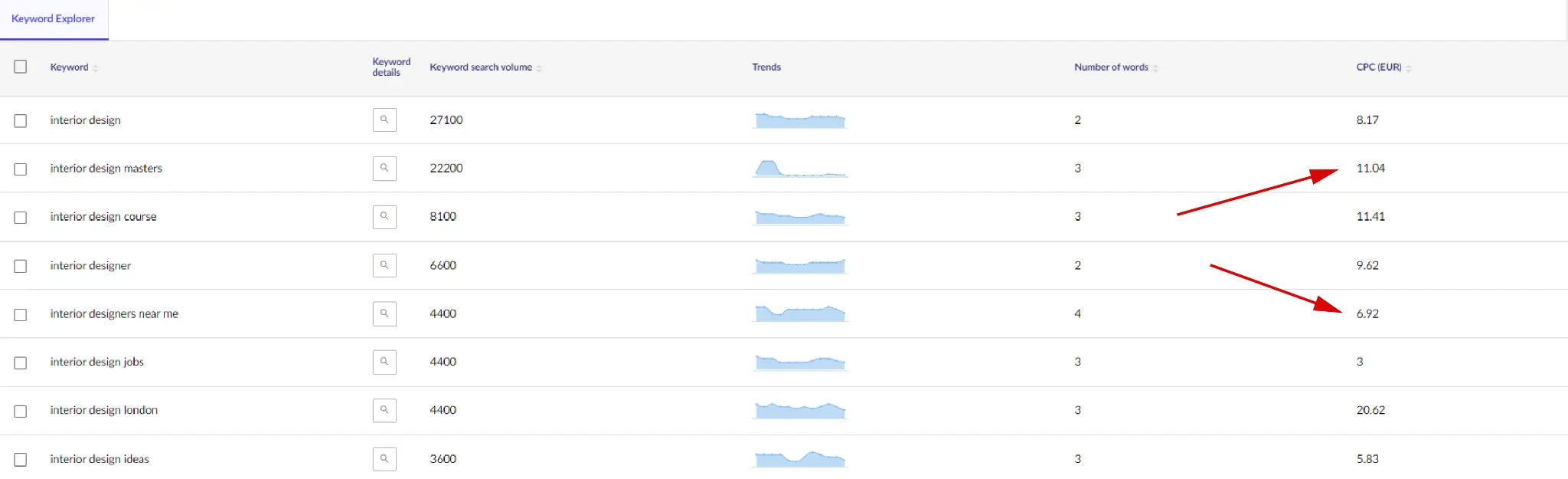
Source: app.senuto.com
CPC indicates how much you would pay for one user click on your ad, saying that the link was displayed in the search results for that keyword. I’m talking about Google Ads, a service for paid advertising. Why is it useful information even if you’re not interested in driving paid traffic?
CPC is a measure of the competitiveness (difficulty) of your chosen keyword. The higher the CPC, the higher the number of companies trying to acquire users interested in the topic with paid ads. This means that the fight for positions in organic search results may also get much harder.
Have you chosen your topic? Time to move to Step 2.
IMPORTANT!
Make sure that you don’t already have a top ranking article for the chosen keyword on your own blog. Composing another article on the same or a similar topic will cause keyword cannibalization, and that’s a no-go ????.
Step 2: Find additional keywords – it will help you build up context understandable to Google
You’ve chosen your topic and pinpointed the main keyword. Now let’s find some additional keywords.
As you can see, one keyword for an article won’t do the job. You need to complement your main keyword with extra phrases. You’ll use these in your headings and content.
Look for them by entering your main keyword in the search box of the Keyword Explorer. This time, delve into Questions and Related Keywords. Both these reports are pure gold for content creators, so don’t skip this step, no matter what!
- Questions is a report on… real questions entered by users in Google. Now, you can use them as headings for different parts of your article. Then again, if the topic is vast, they can serve as main keywords for separate blog posts.
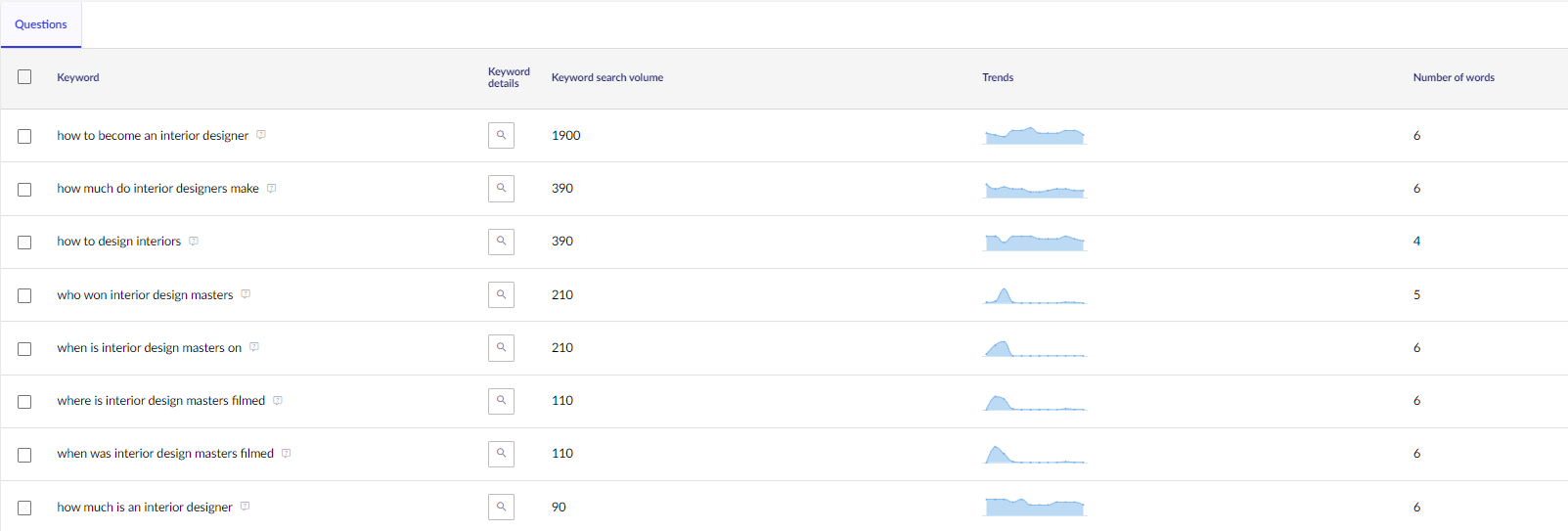
Source: https://app.senuto.com/keywords-explorer/questions
- Related Keywords will help you build the context around the main keyword. Add them to make Google algorithms better understand the content of your article and, consequently, grant you a higher score. As it turns out, topical authority stays important at article level as well!
Don’t spare synonyms, inflected forms, and related keywords. Which words on the list should you pick? Above all, those which have the common factor at the level of 6 or higher. The common factor indicates their degree of relationship to your main keyword.
All keywords already on the list? Let’s move to Step 3. Now, you’ll come up with the title and headings for your article.
Step 3: Come up with the title and headings
- User queries
More and more often, our Google queries take the form of questions. Many a time, we enter them on mobile devices with voice commands, using Google as a personal assistant capable of holding a natural conversation.
For this reason, your blog posts should answer real-life questions asked by netizens in the context of your industry. After all, people who enter such keywords in the search engine are your potential clients!
When researching Google queries relevant to your industry, turn once again to Keyword Explorer. Go straight to the aforementioned Questions report.
You’ll receive a ready-to-use list of questions asked by Google users. Depending on the number of their average monthly searches, use these phrases as your blog post title or H2 headings.
- Compose the title
So much hinges on the title. So much. But from the perspective of Google, it’s best that it contains your main target keyword. Ideally, the keyword should feature right at the start of your title line.
However, a bare keyword is often insufficient to successfully invite a user to your website. That’s why title composition is a great moment to show off your creative side. Conversion from organic search results brings both traffic boosts and a smile to your face. Besides, it’s a sign for Google that it was right to position your blog at the top of the search results.
I want to add that conversion rates get better when your title includes a number, a question, or an emoticon. Bear in mind not to put the emoticons in the URL, though.
- Pick your headings
Related keywords relevant to your main keyword will work great for headings of various levels. Use phrases with higher numbers of average searches for H2 headings, those less popular for H2 headings, and so on. Of course, apply some common sense – headers should navigate the user across the site, and your article structure must follow some logic.
All set! You’ve got the main keyword, title, headings, and related keywords which will serve you to plan article structure and boost its topical authority. It’s time to get down to writing.
Step 4. Write, write, write.
Keyword research for your article is officially over. You’ve got everything you need to properly prepare an article responding to the needs of both your readers and Google. Time to move to your favorite part – writing.
A quick recap of the basic tenets of blog post writing:
- The article should be exhaustive. Don’t write short posts some 3 or 5 thousand characters long. Give an in-depth description, sharing everything you know on the topic with your reader.
- Write short sentences. Go light on complex clauses. Not only will your text look more dynamic, but also more readable in the eyes of Google bots.
- Start every paragraph with a topic sentence. Ensure that the reader will get the point even if they don’t read through to the end.
- Make references to your other blog posts and add links. it will reinforce your internal linking, which affects visibility in search results. However, make sure that all the linked content stays strictly on topic.
- Use numbered and bulleted lists. They’ll help your reader get through the text faster and remember more of the content.
- Don’t forget to put key information in bold. It’s yet another factor that enhances the reading experience.
Step 5. Monitor the fairings of your article in Google
The work on your text should not end at the moment of publication. While your article has not made it to Rank 1 in Google, there’s still room for improvement. It’s a good call to track whether the article is visible for the target keywords and how much time it needs to reach higher ranks. You can run an in-depth investigation into these metrics Senuto Rank Tracker.
Ideally, you should create a separate project for each article. This way, you’ll be able to track the increases and decreases of your content for selected keywords every day. You can read all about creating projects in Senuto in the article How to add a new project in Senuto Rank Tracker?
If you wish to monitor the growth of your overall blog visibility in Google, take to reviewing Visibility Analysis. I check it every Monday to see how the Senuto blog is doing in the organic search results.
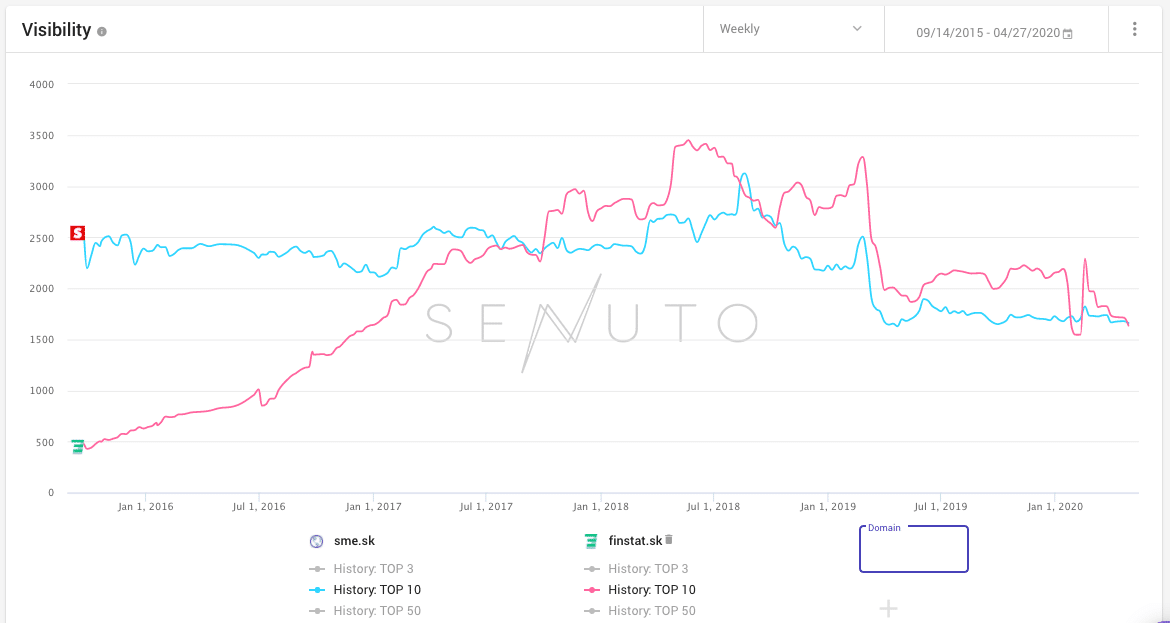
Source: https://app.senuto.com/visibility-analysis
What’s more, Visibility Analysis lets you see all the keywords in the Senuto database that your article is ranking for. Here’s a quick cheat sheet on how to do that: What keywords a URL is ranking for?
Is that enough?
Blog visibility is achieved through systematic efforts made in multiple directions. Content writing that follows the principles described above is the foundation and the starting point for seizing top positions in Google.
However, you should also consider other factors affecting visibility in organic search results. These include the technical optimization of your website: page load speed acceleration, elimination of 404 errors, link building adjustments, or backlink acquisition.
How to write a blog post? Wrap-up
If you’re keeping a blog and choosing your topics at gut level, it’s high time for a change. Data-driven content planning and content creation can massively increase the visibility of your website in Google, which translates directly to greater traffic. Traffic that you can monetize. And if you’re keeping a company blog, here’s another piece you’ll find useful: A company blog. Why have it and how to run it?
All in all, when writing your blog posts, it’s preferable to use tools that equip you with data. Above all, turn to Keyword Explorer for keyword research and Rank Tracker for further analysis. Remember that every report and tool from Senuto is thoroughly described in our Knowledge Base, so you never have to fly blind.
I hope that helped ????. If you’ve got any questions, ask them in the comments. Good luck!
 Karolina Matyska
Karolina Matyska