Fast access to data is the basis for effective SEO efforts. Constant monitoring of positions, analysis of competitors, verification of site statistics – these are just some of the aspects that need to be constantly examined. This allows not only to observe the effectiveness of activities, but also to constantly modify and improve strategies. Senuto’s API allows you to speed up your activities and significantly expand your analysis capabilities. See how much you can gain by using this functionality in your SEO agency!.
What is the Senuto API?
.
By integratingtools created internally with the API, it is possible to generate summaries of needed data without manual actions. After configuration, you get access to all Senuto functionalities in one place. You can group and collate them in any way you want for both customer and competitor sites. Preparation of the appropriate application by a programmer will pull the information of your choice – visibility, trends, competitive data and much more!.
Why use the API?
.
Checking all your customer data is time-consuming, which is why Senuto’s API comes to the rescue, allowing you to not only significantly reduce your time, but also greatly expand your analysis. You can:
- create extensive internal and customer reports
- continuously verify selected data for multiple domains simultaneously
- reduce manual information gathering time, devote more of it to analyzing data and arranging or modifying actions and working on customers
- comparison and collation of information to be able to draw appropriate conclusions
- verify tests of new SEO strategies more quickly
- daily check clients’ visibility, drops and increases in phrases
- review historical data
- faster and easier to arrange content plans for customers
.
.
.
.
.
API from Senuto significantly improves efficiency as well as effectiveness. It allows you to quickly compare data – including data that you didn’t have the resources to collect before. It also automates work that used to be done by SEO specialists and took a lot of time. Implementing this solution, therefore, means a significant gain in man-hours, and so also the ability to better utilize the potential of employees. In the long run, it enables you to create more precise strategies, achieve better visibility results on clients and grow your SEO agency!.
First steps with the Senuto API
.
To take full advantage of the API you need the highest plan – Professional. The first step to be taken is to obtain a token. This uses a Bearer Token, which is issued to a specific user. It is valid for 30 days and must be renewed every that time – security requires it, as it is not encrypted. Do not give your token to anyone. To obtain it, you can use, for example, a short Python code, according to documentation. The libraries (needed for each query) used for actions are: import requests and import json. They are built into Python, so no additional downloads are required..
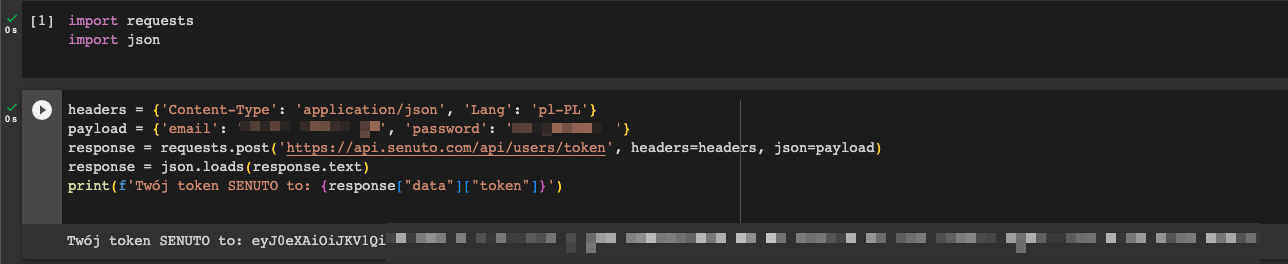
To access the data and use the Bearer Token, authorization is required. The token is checked to ensure that it has not been altered, and that the user can access the information. For each request, authorization must be done with the token, with the token being placed in the headers when sending a request to obtain data. .

What can the Senuto API be used for?
.
Since you already know how to generate and authorize a token, find out how much you can accomplish using the API!.
Competitive analysis
.
Fast determination of competitor sites for your client? All you need to do is complete the domain and URL of the API request (it is determined by specifying variables):.
- domain – the domain whose competitors you want to check
- fetch mode – this is where you decide what data to take into account. By choosing TopLevelDomain you specify that you want data for the main domain only, subdomain will take into account all subdomains.
- country_id – country ID (1 – Poland)
- limit – determines the number of domains to compare
.
.
.
After querying the API, we get a list of competing domains with which we should compare the client for visibility..
Technologies used on the site
.
You can easily check what technologies are used on a particular website. This is very useful when analyzing competitors. You can check out untapped potential or get a sneak peek at what tools can give other sites a competitive advantage. .
When working on a new client, you can immediately check whether Google Tag Manager, Google Analytics, Google Search Console codes are already implemented and you should apply for access, or whether you need to set up and configure the required analytics for the client right away. You also know right away what technology the client’s site is based on, which will make it much easier to lay out a strategy for action..
.
When calling this data, we do not complete payloads. According to the API documentation, it is required in addition to specifying the domain in domain_check add this parameter inside url. According to the example below:.
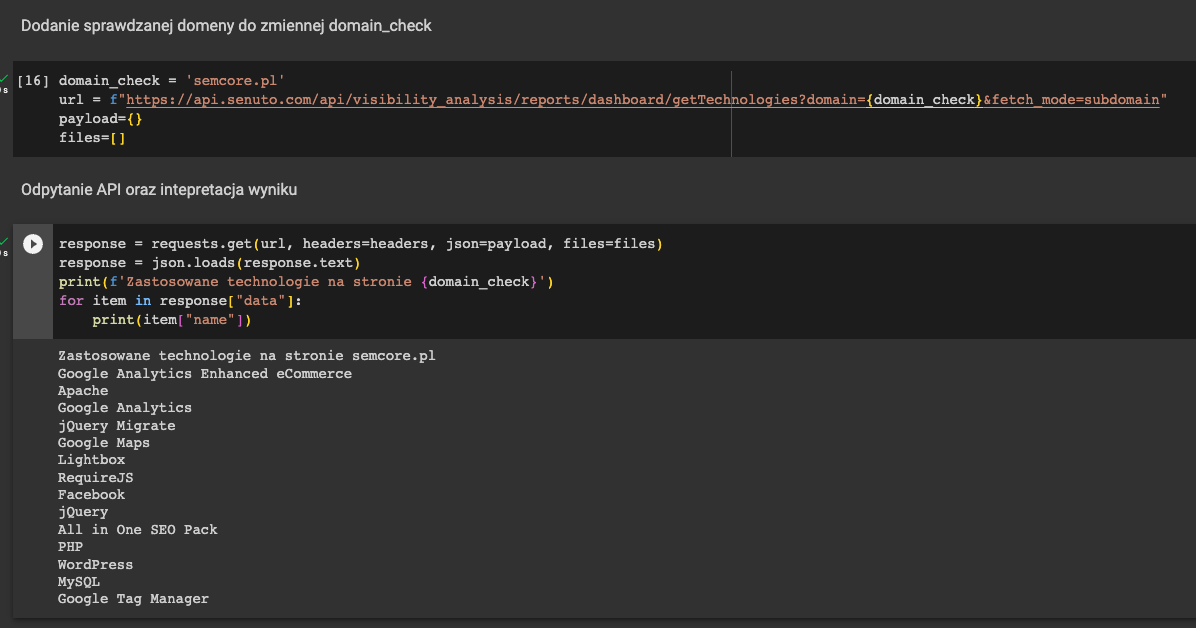
Domain statistics
.
Want an express check of visibility in TOP3, TOP50 and TOP100 for all your clients? This will greatly speed up your daily verifications of drops and increases, as well as ongoing monitoring of how your implementations and changes have affected your clients’ positions. This way you can also check the visibility of your competitors. .
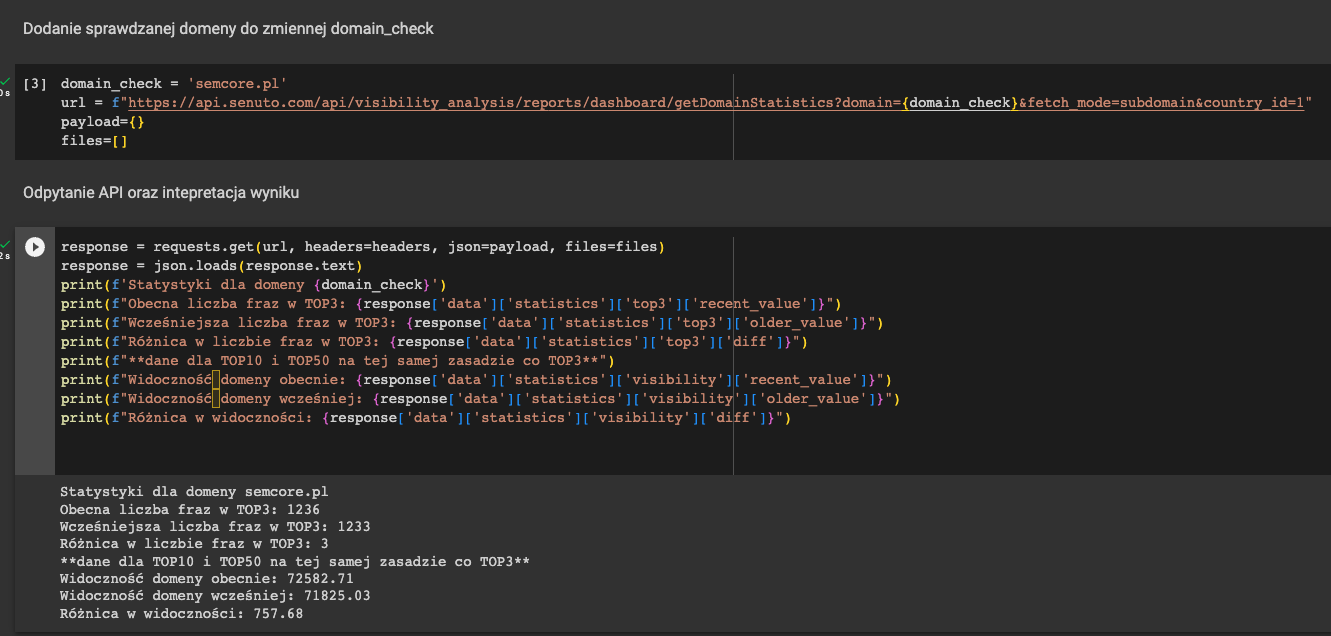
Dependent words
.
Content planning can be so much easier! If you have a main phrase for which you want to position a subpage or create a blog post, then thanks to the API you’ll pull up the dependent keywords and select the ones you want the copywriter to use..
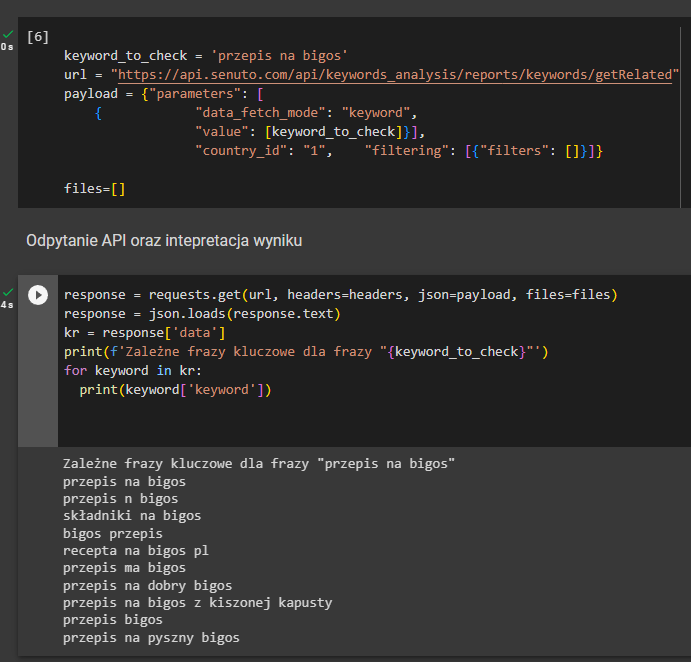 .
.
What other information can be obtained through the API from Senuto?
.
We have only given examples of how much information you can get from the API. There is a complete guide to all the data you can access in the documentation. Be sure to always look in “Example Response,” as that’s where you’ll see all the possibilities for querying through the API. In addition to the aforementioned examples, you can also check out the following, among others, in a quick way and without having to click through various tools:.
- cannibalization
- historical data regarding the site and its visibility
- analysis of SERP results
.
.
.
and much more!.
How do we use the Senuto API at Semcore?
.
One of the functions of our internal application is to use the API to pull up the most important data that relates to the visibility of our clients. This allows everyone to verify the effects of their actions, and our Team Leaders have quick access to information on this inside their team. This allows us to respond expressly, holding short online meetings where we discuss strategies and possible changes..
We used the API and made such implementations in the application code that we can see not only the visibility of customers, but also its percentage increases or decreases, comparison with specific periods, as well as the trend. Below is a sample appearance for randomly selected sites for the purpose of the article..
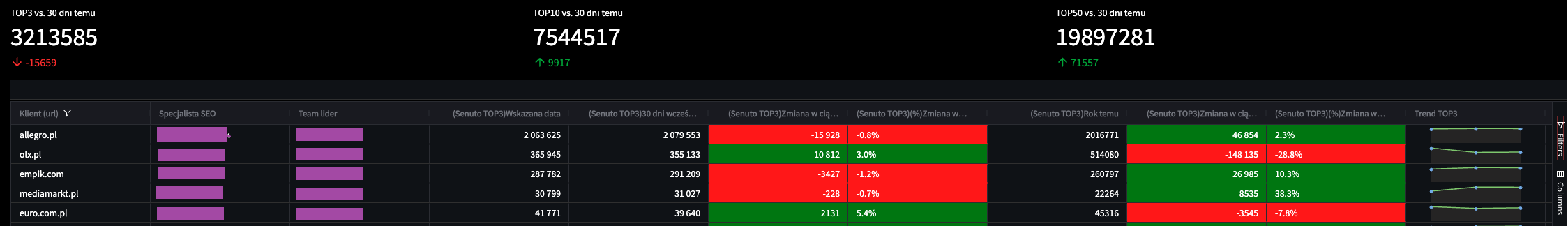
We also use the aforementioned API capabilities and have modules in our application with other sources of various data. This allows us to study all the most important indicators, to support ourselves in our daily work on customers..
If you’re still wondering whether investing in Senuto’s top package is a good option, we dispel those doubts – it’s definitely worth it! You will use the API to automate a myriad of processes, and your agency’s employees will be able to focus on what matters most..
 Paulina Nijak
Paulina Nijak